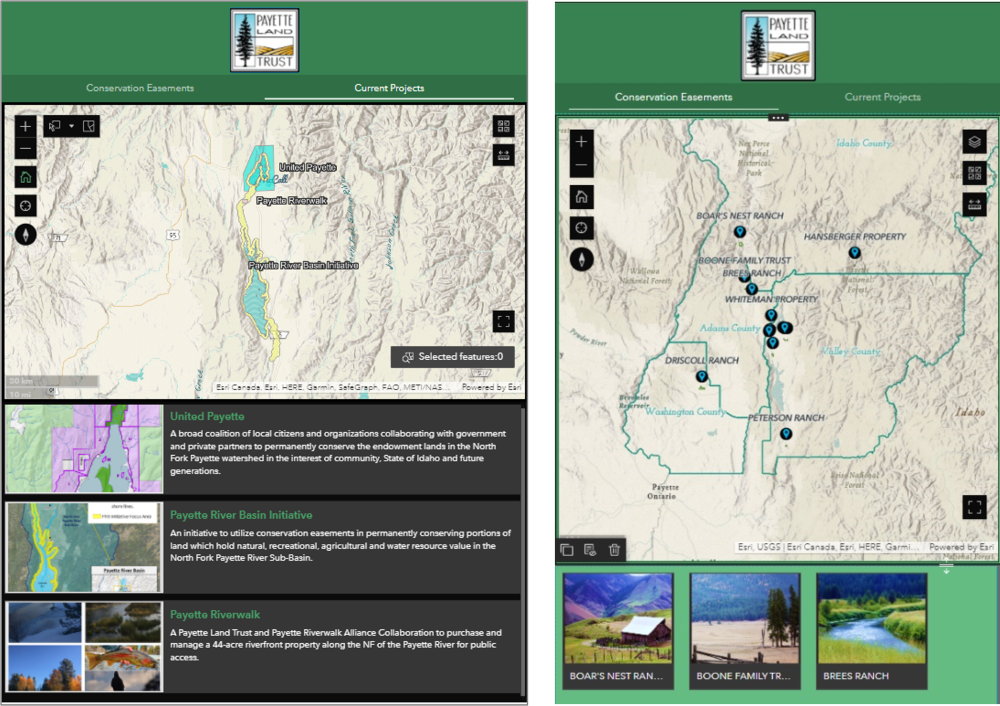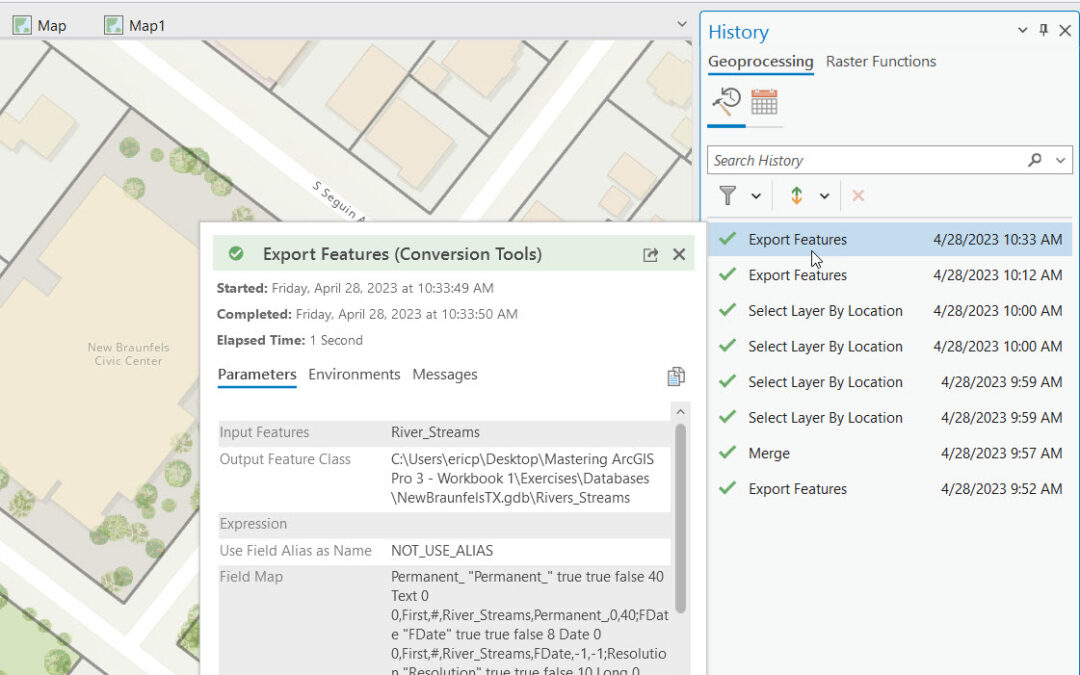
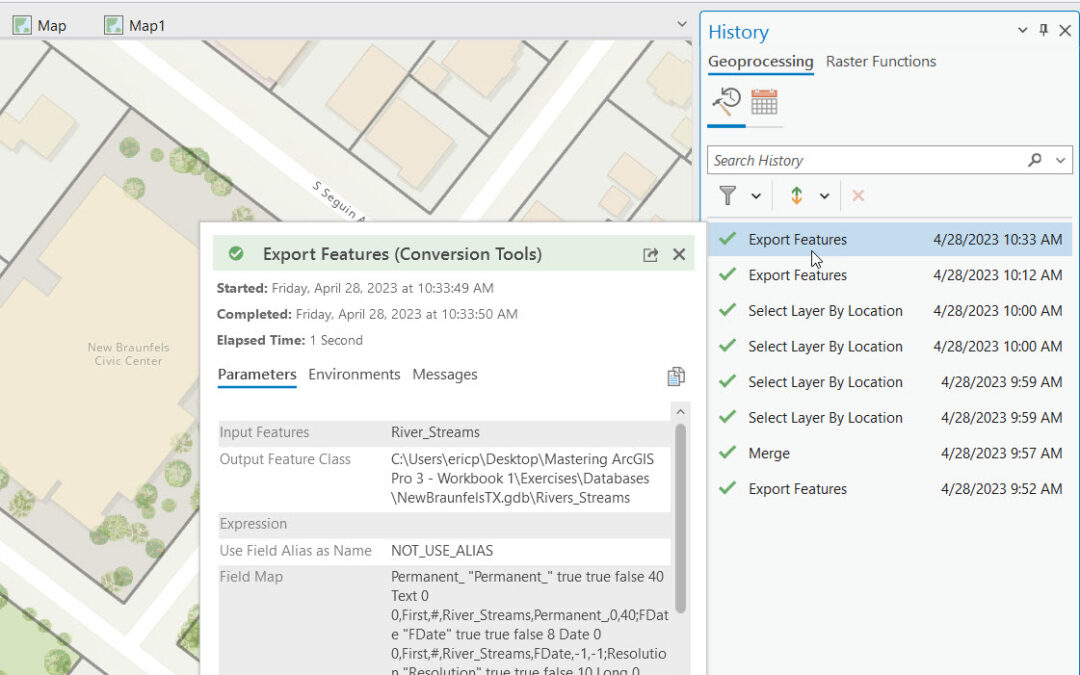
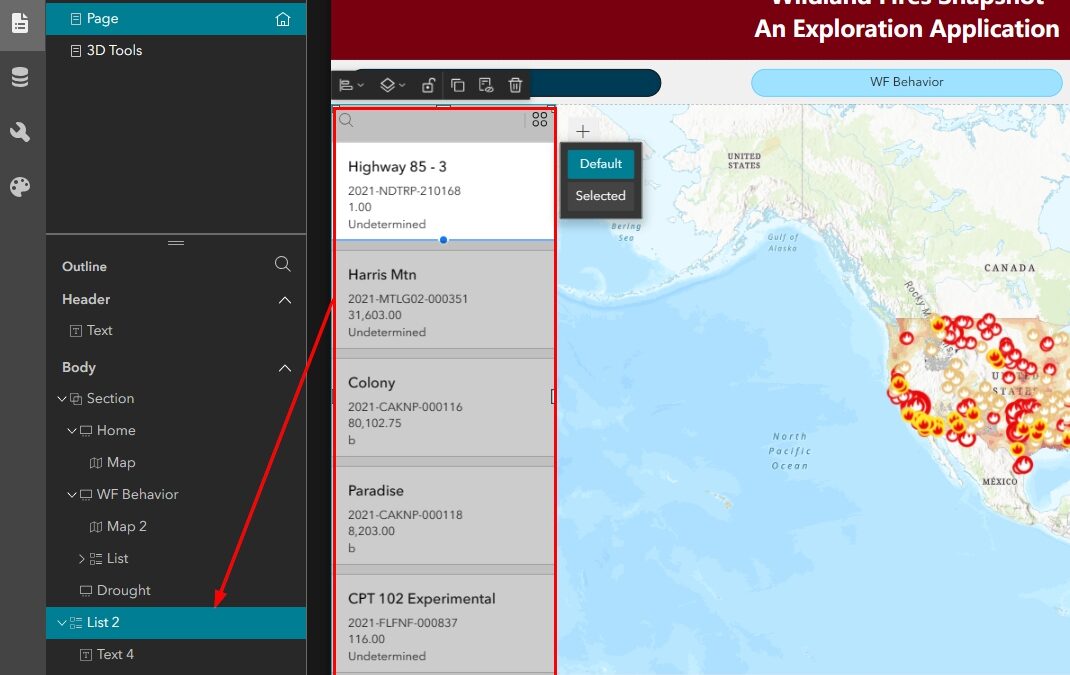
Navigate in Experience Builder using the Page Outline
Experience Builder is unlike any of the ArcGIS Online (AGO) application builders we have experience thus far in the evolution of dynamic GIS software. It’s incredibly flexible and allows for complex layouts where widgets can be embedded in widgets that are...
Discover the Exciting New Features in ArcGIS Pro 3.2!
ArcGIS Pro 3.2 is out, and it’s packed with some cool new features that are worth chatting about. Read below to find out more. 1. Easy Data Management Create Schema Reports: You can now generate a schema report of your geodatabase in different formats, such as...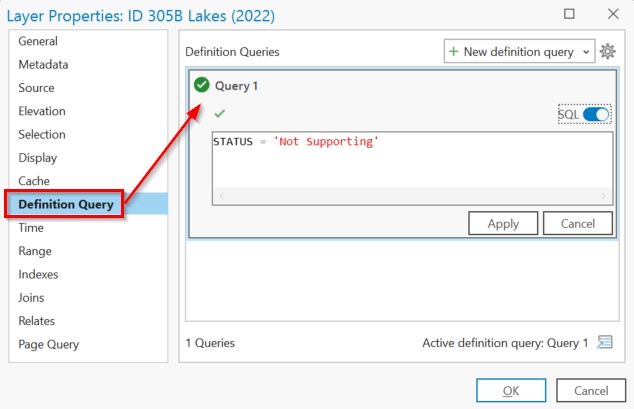
Understanding SQL Syntax and Dialects in ArcGIS Pro
Structured Query Language (SQL) is a standard programming language used to access, manipulate, and extract information. You might have heard SQL pronounced as “Ess-cue-ell” or you may have heard it referred to as “Sequel”. The latter...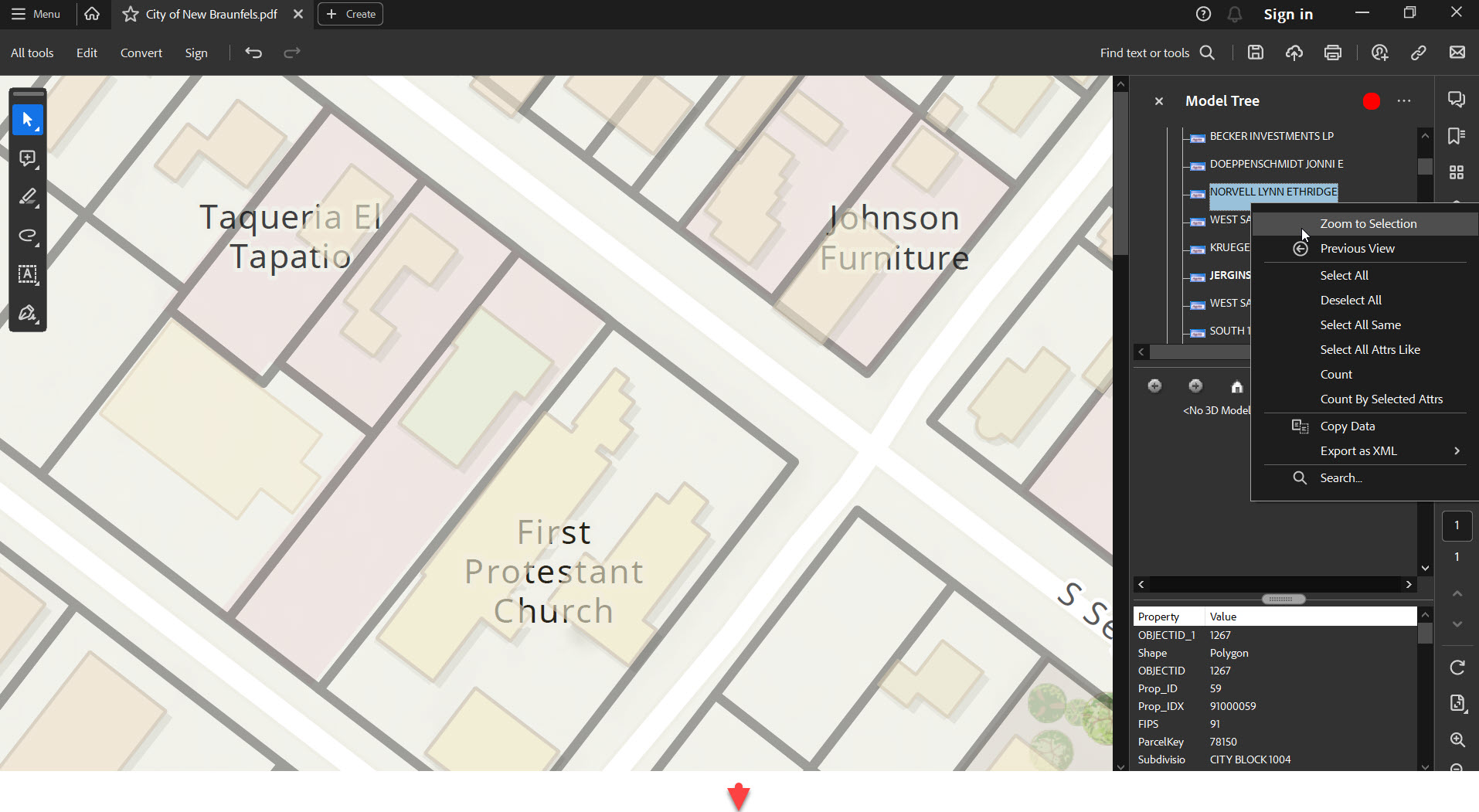
Exporting Vector PDF Maps in ArcGIS Pro
ArcGIS Pro is the next-generation GIS software that has taken mapping, analytics, and sharing of geospatial data to the next level. One of its capabilities is to export high-quality vector maps in the form of PDFs. This feature is especially beneficial for...