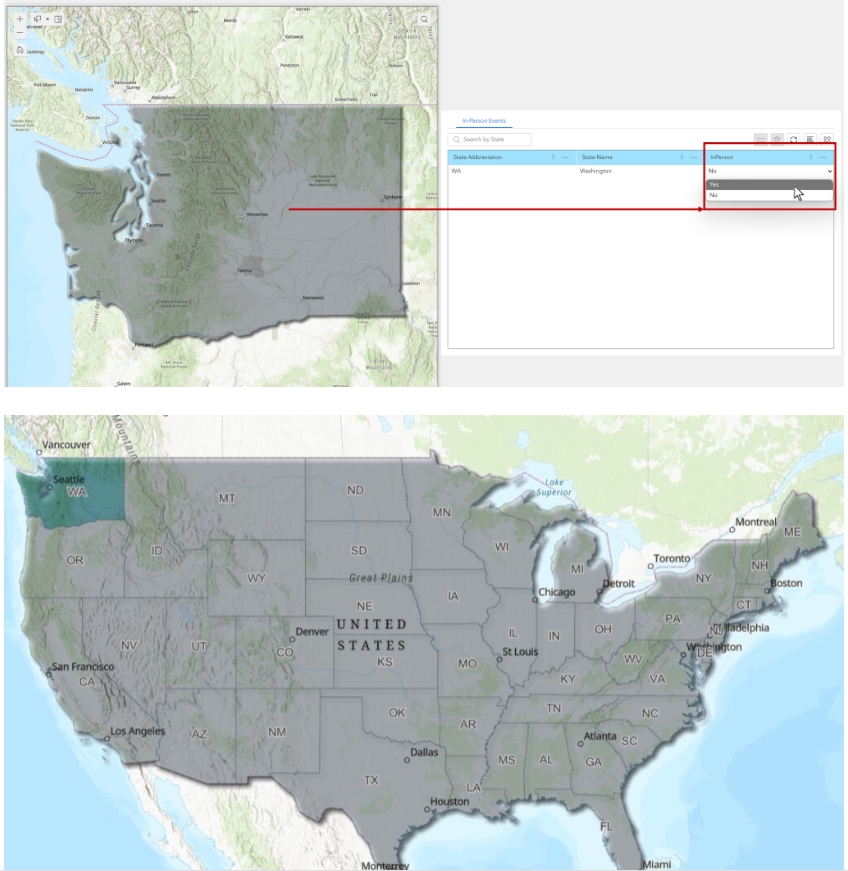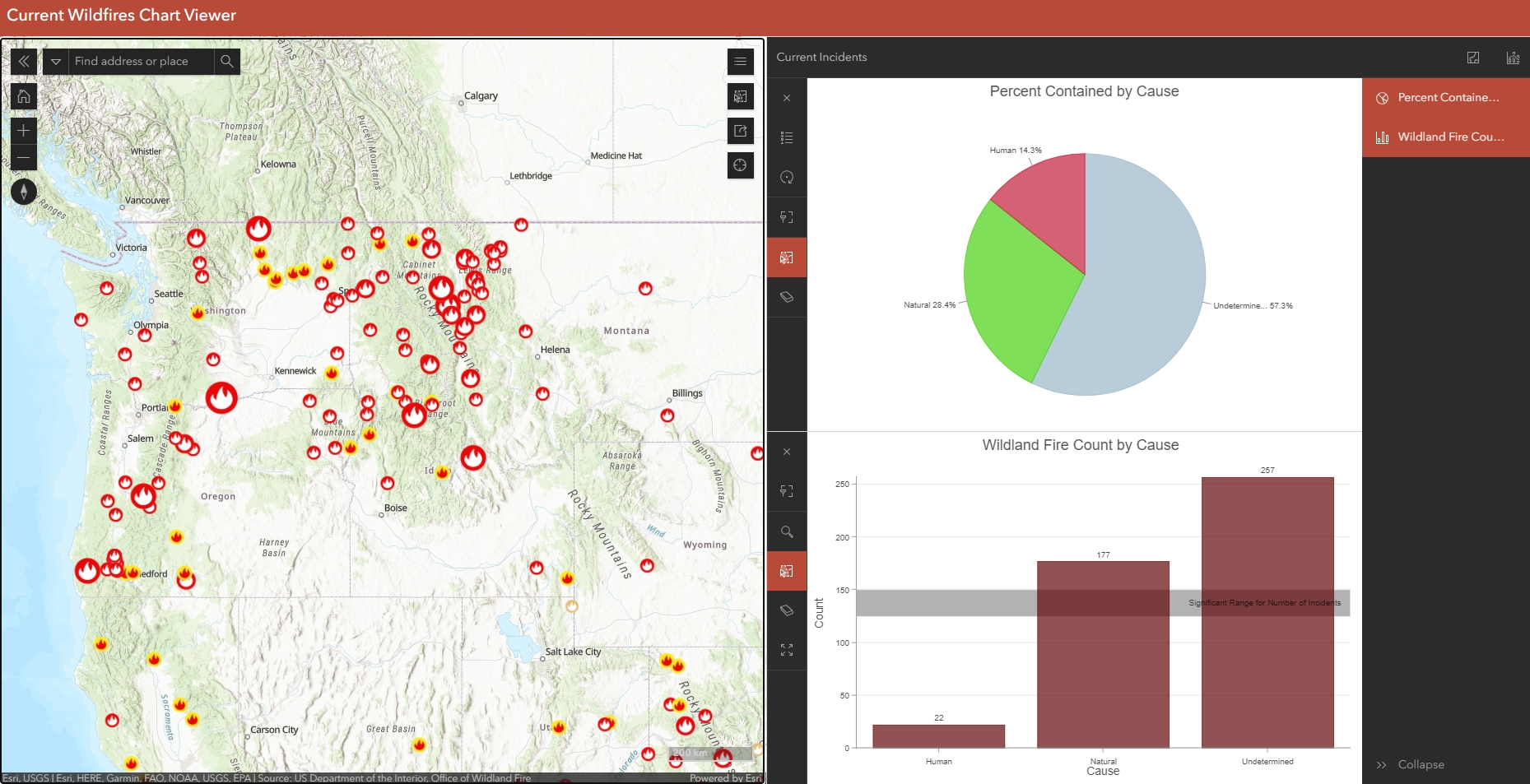
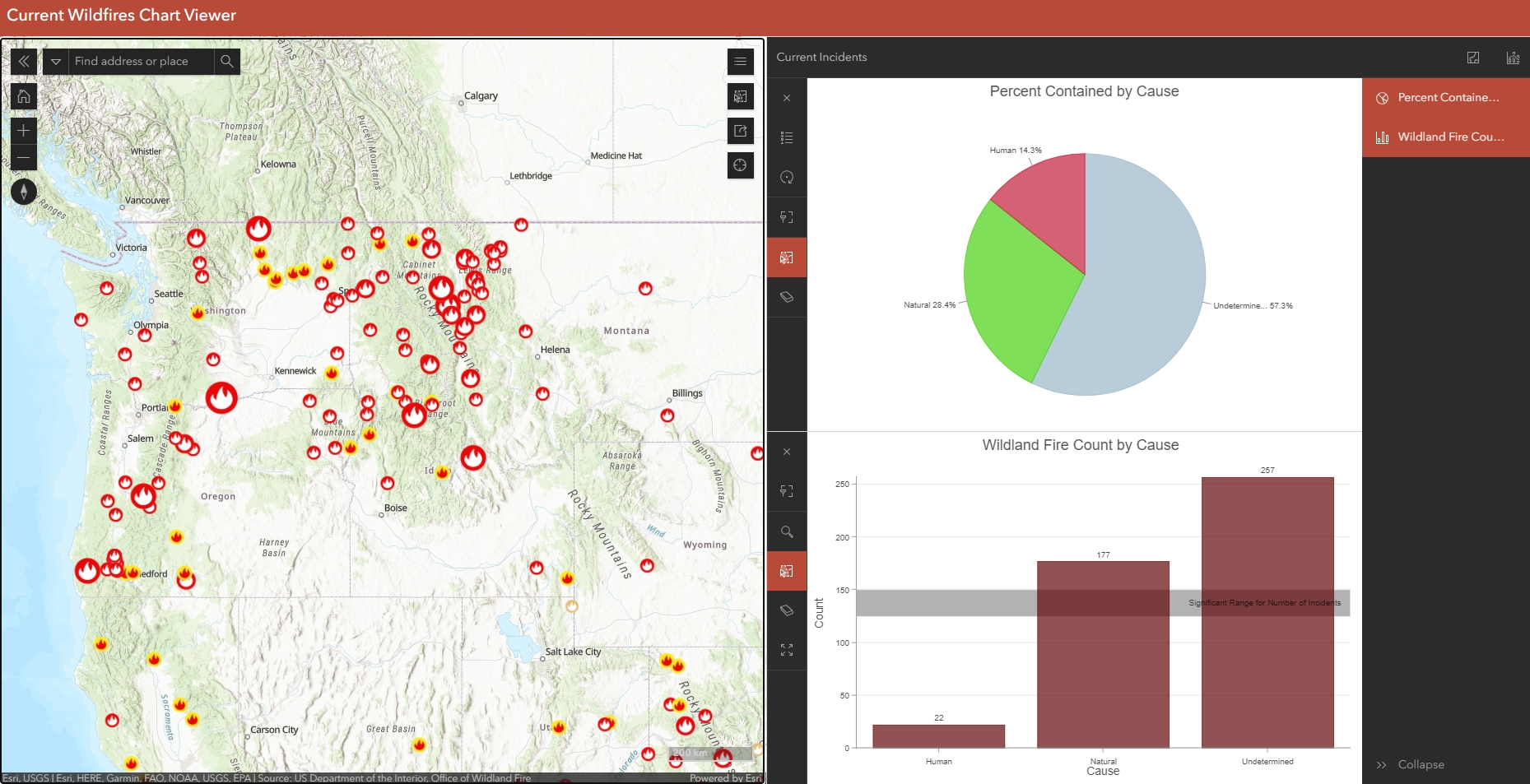
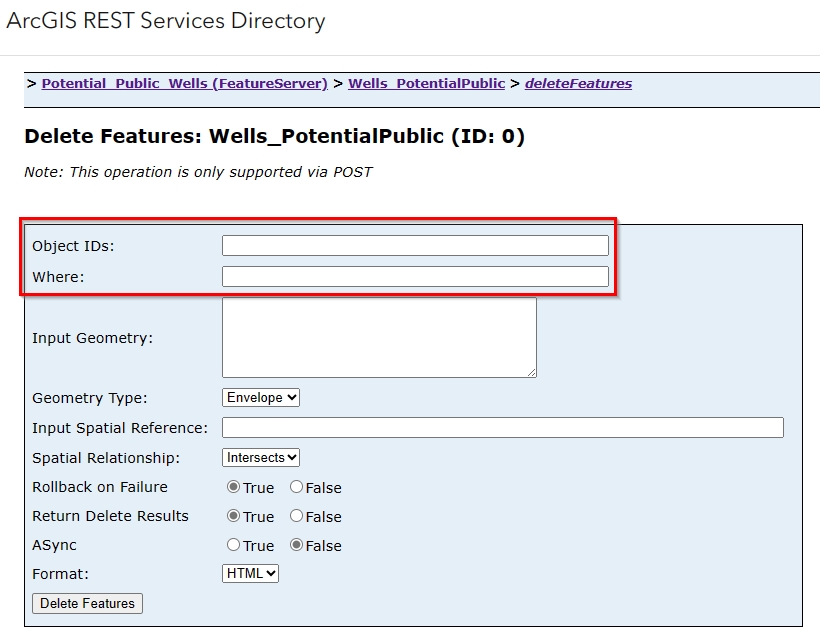
Multiple Ways to Mass-Delete Attribute Table Records
Does this sound familiar? You are in ArcGIS Pro, and you have just used Select by Attributes to select hundreds, or even thousands, of records from a feature layer or hosted feature service because you need to delete them. You click on that easily accessible red...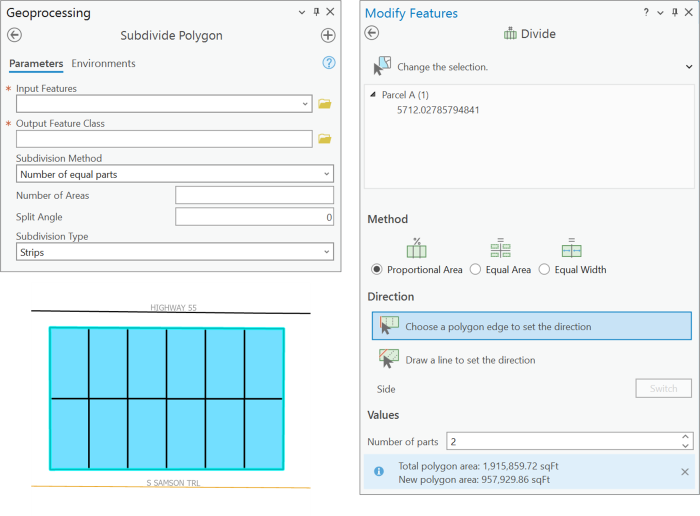
How to quickly divide a polygon into equal areas in ArcGIS Pro
There are many reasons you might want to divide an already-existing polygon into equal parts. One example is that a parcel of land needs to be subdivided for development. Another example involves research scientists and their need to create adjacent quadrants of a...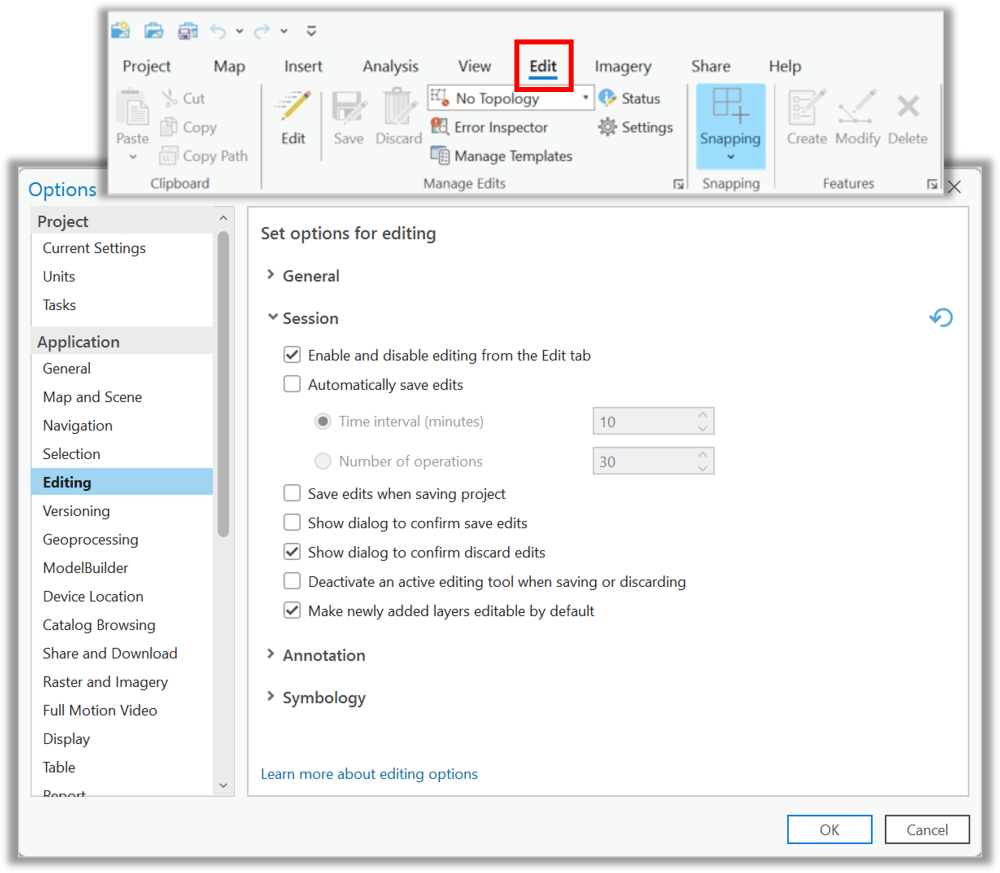
Simple and Effective Settings to Streamline Editing in ArcGIS Pro
Editing is much easier in ArcGIS Pro than it was in ArcMap. Now that I am accustomed to ArcGIS Pro’s streamlined editing workflow, going back into ArcMap to edit something feels clunky and outdated. In this short article, I will highlight a few simple editing...