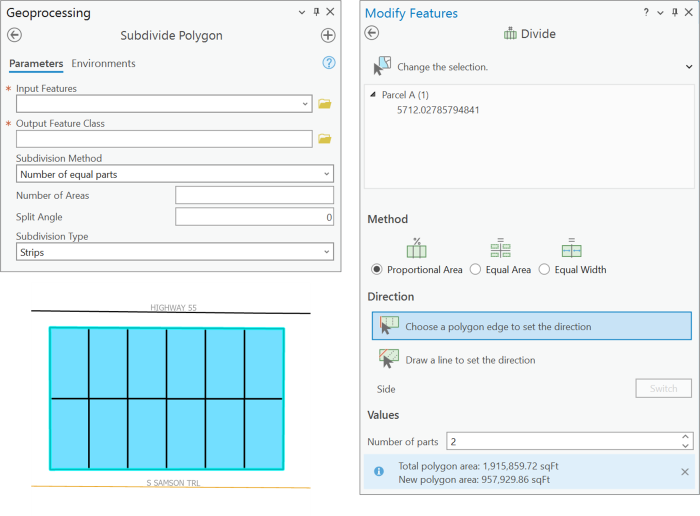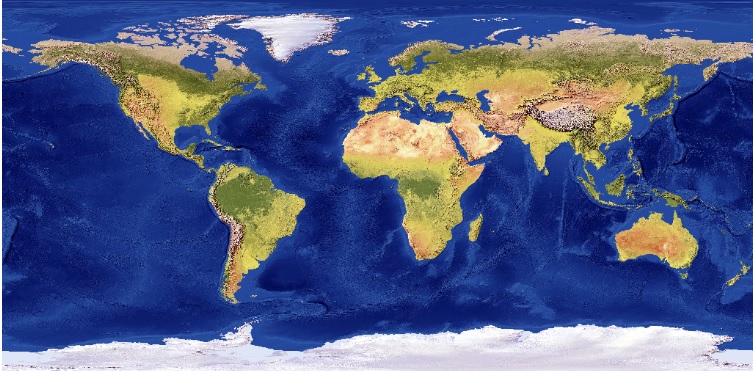
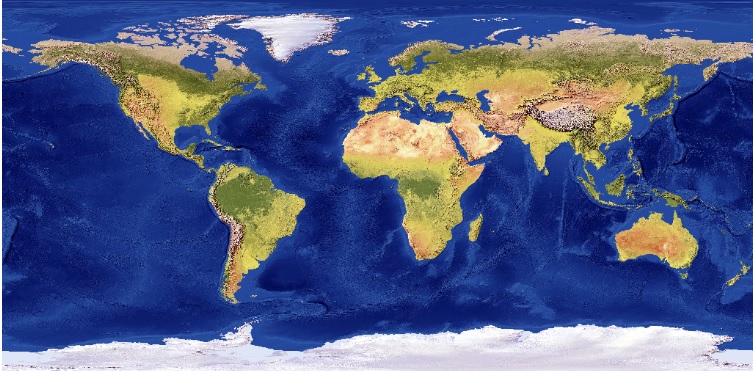
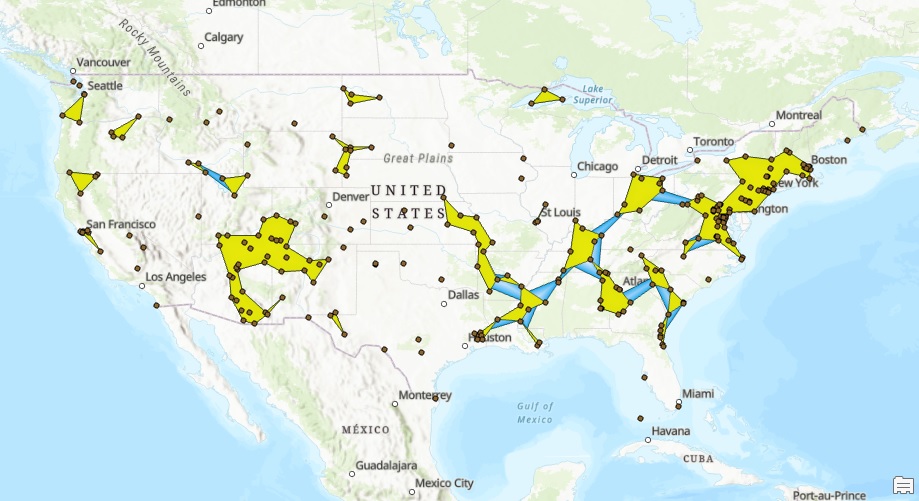
Cluster Points into Polygons with ArcGIS Pro
The latest version of ArcGIS Pro includes a new tool to cluster points into polygons. The resulting polygons can be aggregated into larger polygons using the Aggregate Polygons tool. Introduction This tutorial explains how point data can be aggregated into polygon...
Save 15% on this class – Mastering ArcGIS Pro 3: Maps, Layers, Projects, and Layouts
How does a monthly sale sound to you? Now through September 30th, take 15% off either the self-paced or live-online version of our newest ArcGIS Pro course! Mastering ArcGIS Pro 3.x: Maps, Layers, Projects, and Layouts is updated to include the newest...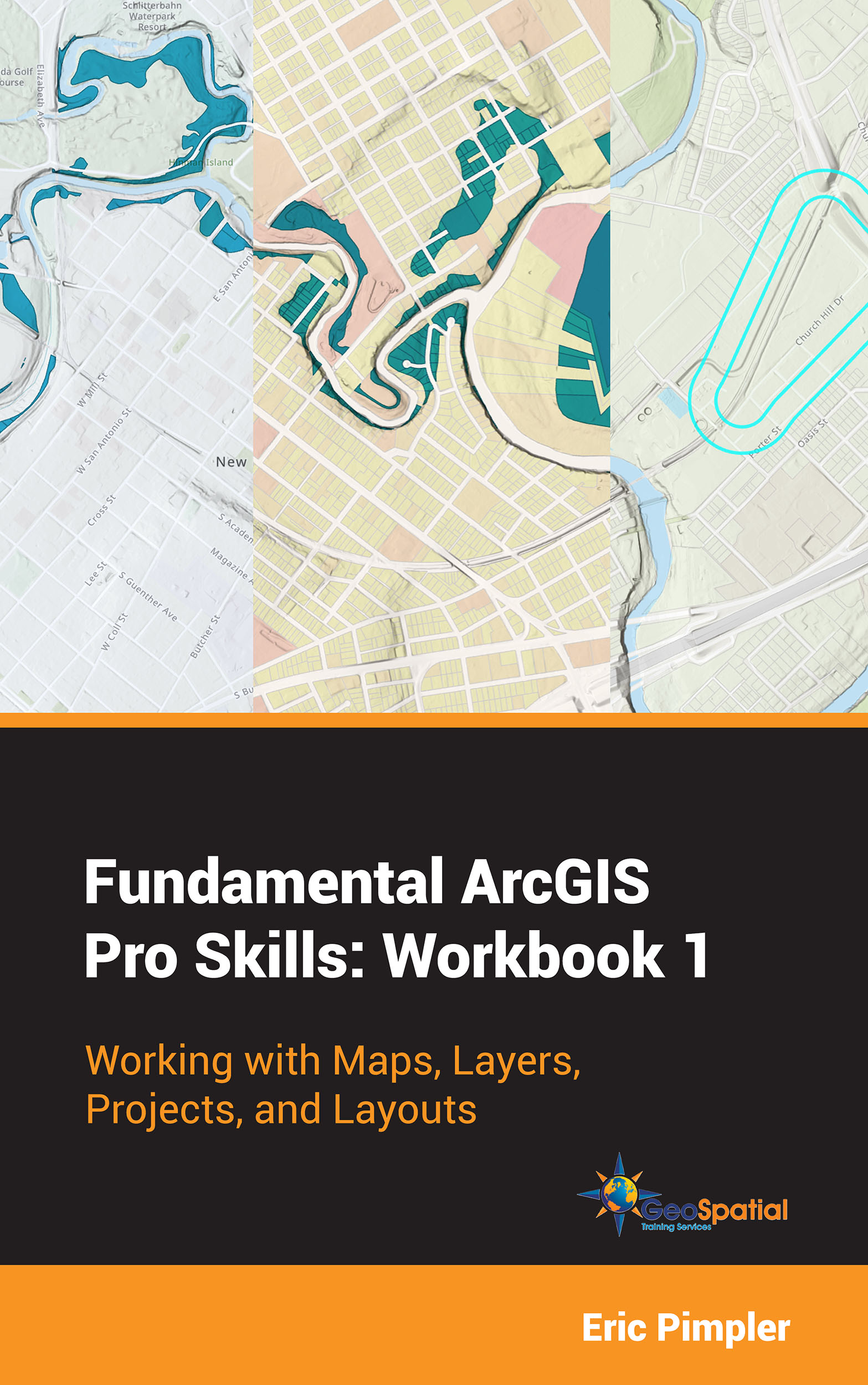
Our New Book – Fundamental ArcGIS Pro Skills: Workbook 1
Our new Fundamental ArcGIS Pro Skills: Workbook 1 has been published! If you’re ready to learn the basics of ArcGIS Pro including working with maps and layers, projects, and layouts this is the place to start! What you’ll learn in this book: In this book you...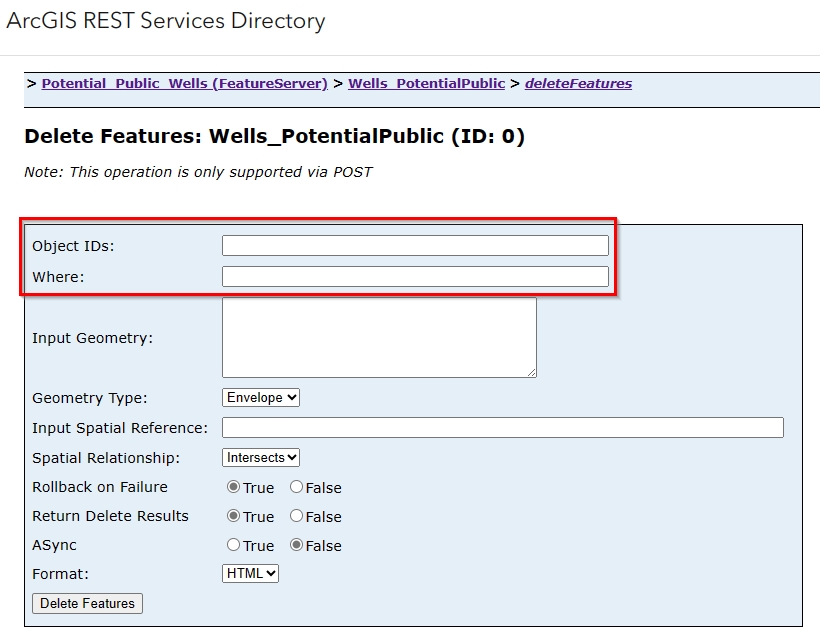
Multiple Ways to Mass-Delete Attribute Table Records
Does this sound familiar? You are in ArcGIS Pro, and you have just used Select by Attributes to select hundreds, or even thousands, of records from a feature layer or hosted feature service because you need to delete them. You click on that easily accessible red...