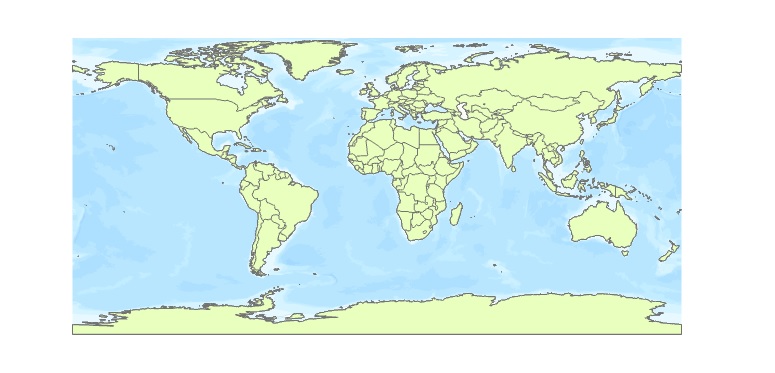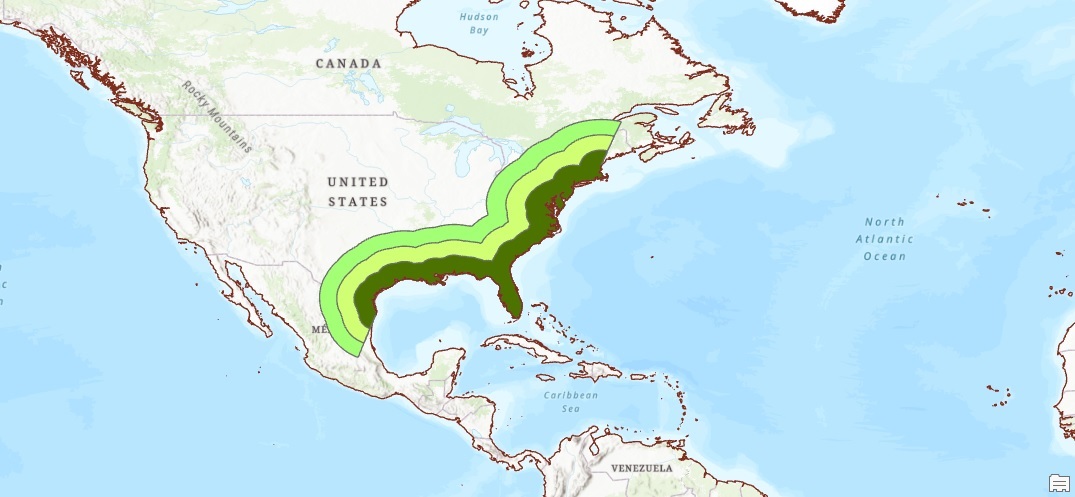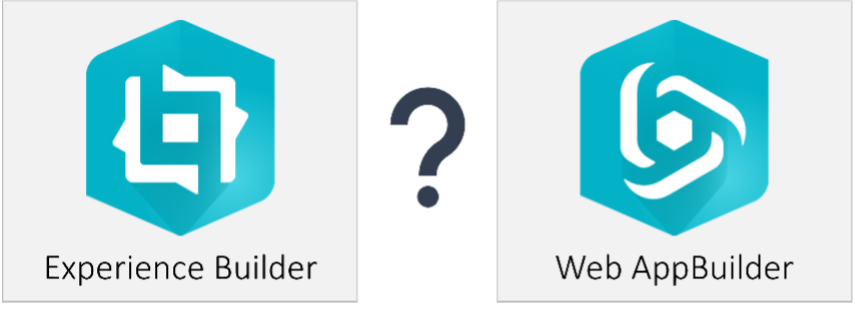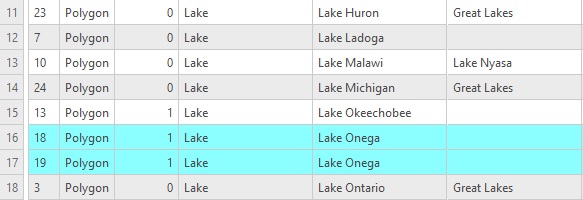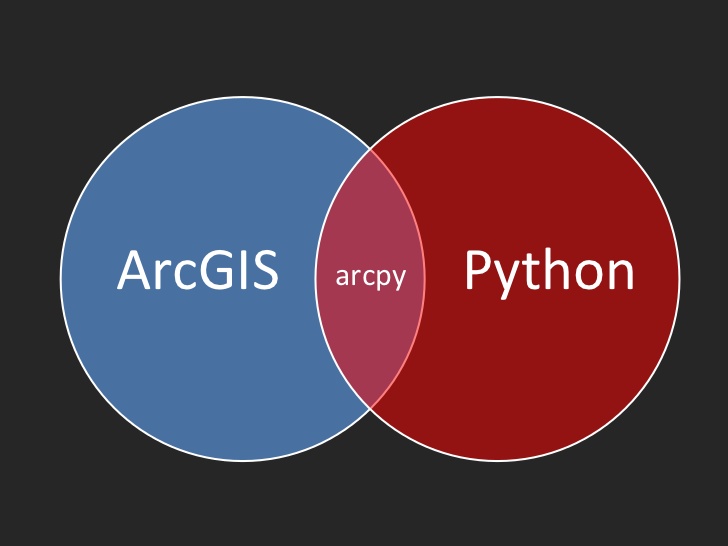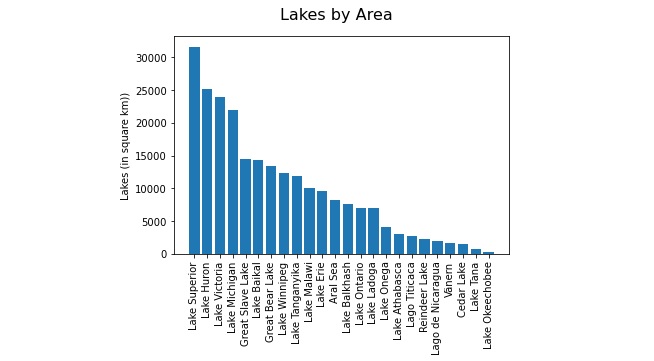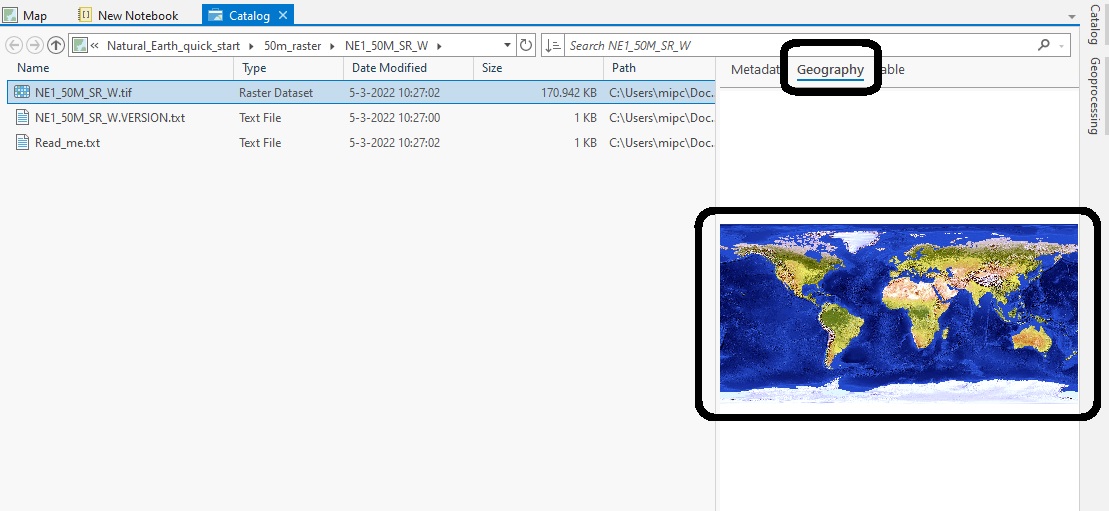This tutorial shows how to speed up your GIS workflow with three tools that use parallel processing. These tools are recommended for use when you have many features to be processed at once. GIS analysis often involves the use of buffering, dissolve and clip tools....
Articles & Tutorials
Tutorial: Using Pro’s Buffer Tools Inside Polygons and Polylines
In this tutorial, we’ll show how to use negative buffer values to accentuate the edges of a polygon. Next, we’ll show how you can create a buffer on one side of a polyline, for example to calculate the distance from a coastline land inward. ArcGIS Pro offers multiple...
What’s New in ArcGIS Pro 3
Esri has just released a major version of ArcGIS Pro. We’ll have a look at some important new features below. Version 3.0, released in June 2022, is a major update of Pro, which means new functionality, a new design and more. Here are some of the highlights of the new...
How Do You Decide Between Experience Builder and Web AppBuilder?
By now you’ve probably heard that Experience Builder is ESRI’s latest and greatest application builder. The biggest question we now face when starting a project is “Do I stick with Web AppBuilder or should I transition to Experience Builder?” Both application builders...
Tutorial: Using Python to Find Identical Features in a GIS Dataset
In this tutorial you'll learn how to identify duplicate entries in a GIS dataset using ArcGIS Pro Python Notebooks. If you want to use Python to find duplicate entries in a feature dataset, there are several ways to do so. This tutorial features two possible...
Tutorial: Finding Identical Features in a Dataset with ArcGIS Pro
In this tutorial, we’ll explain how you can find identical features (also known as duplicate data) in a feature dataset. Step 1: Download the data We will use the Natural Earth quick start kit. In the tutorial covering bar charts using the matplotlib Python...
URISA – GIS-Pro 2022 in Boise, ID
Geospatial Training Services will be teaching Getting Started with ArcGIS Arcade, Introduction to Experience Builder, and Automating Map Production with Map Series and Python in ArcGIS Pro at the URISA 2022 GIS Pro Conference in Boise.
Basic pandas Functionality for Python Notebooks
In this tutorial, you’ll learn how to use basic pandas functionality to select and manipulate data from a spatially enabled dataframe in a python notebook. Pandas is a fast, powerful, flexible and easy to use open source data analysis and manipulation tool, built on...
Creating Bar Charts with Python Notebooks
In this tutorial, you’ll learn how to create a simple bar chart in an ArcGIS Pro python notebook. Pro includes a series of pre-installed Python packages. One of these packages is matplotlib, a plotting library which enables you to create bar charts, scatterplots and...
Tutorial: Accessing Raster Data Properties with Python in ArcGIS Pro
In this tutorial, we’ll use the Catalog pane and the ArcPy package to access raster data properties inside ArcGIS Pro. The ArcPy package features a raster module for working with raster imagery. We’ll use it to reference a raster dataset on disk and access some of its...