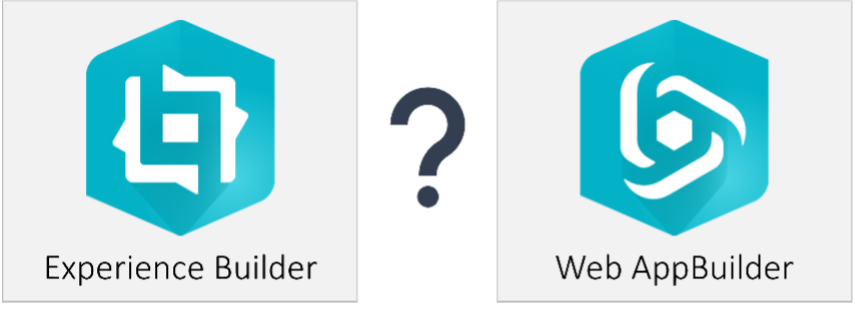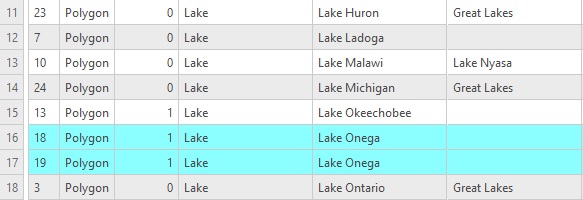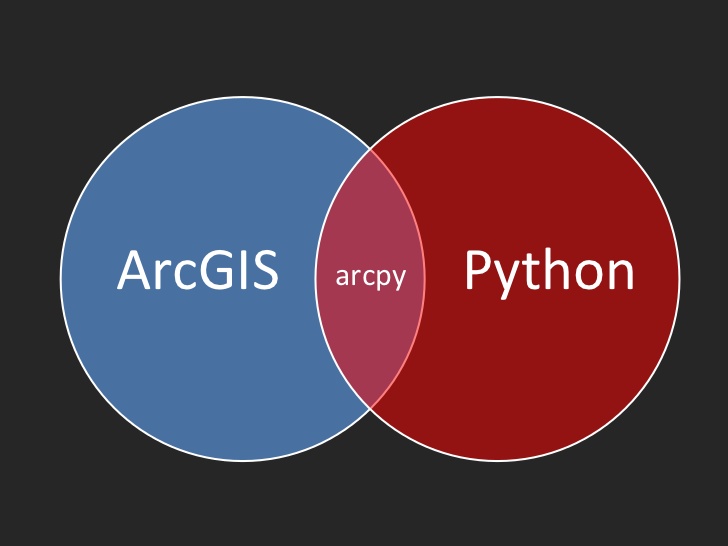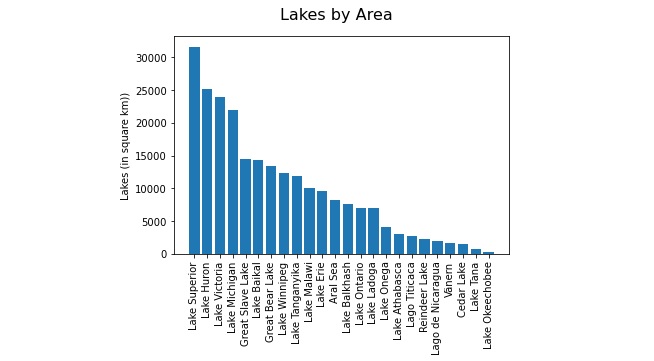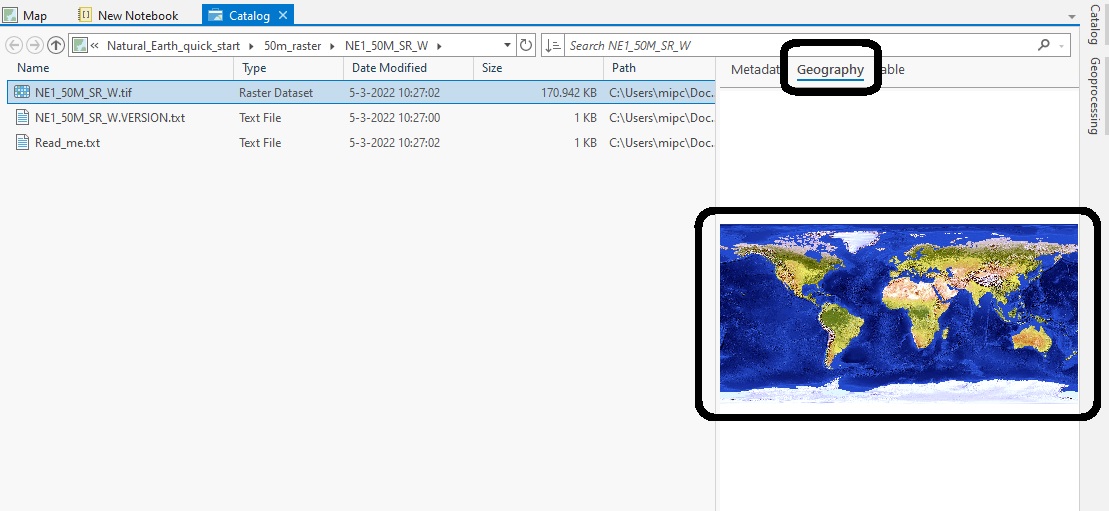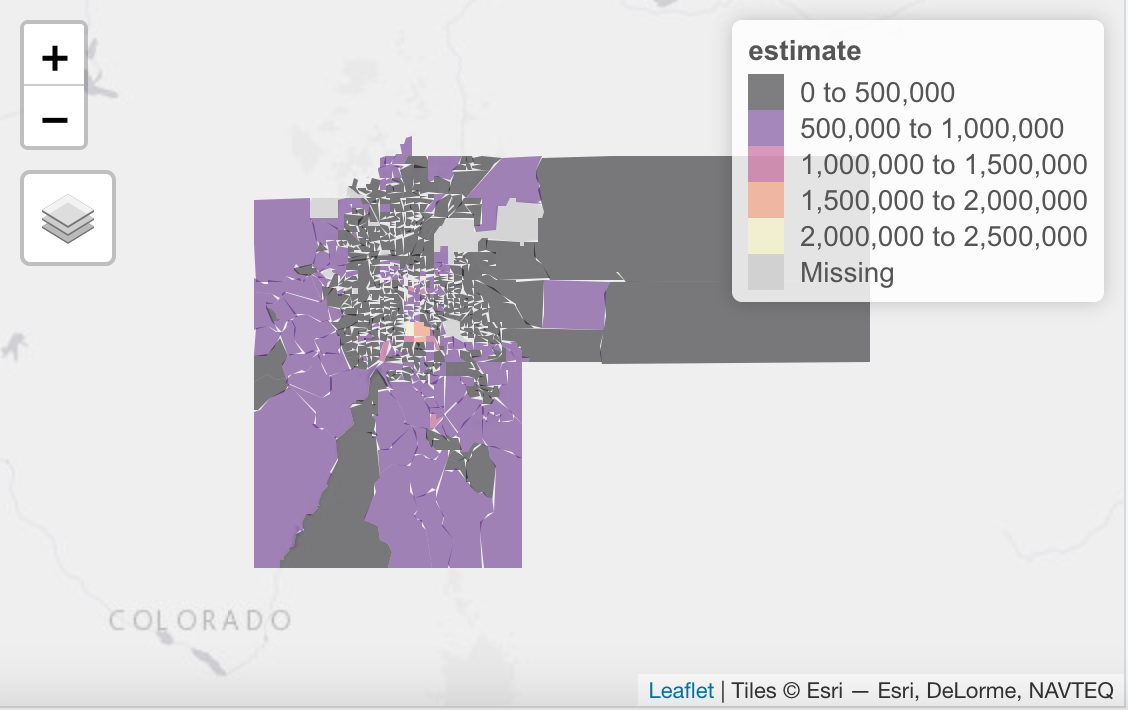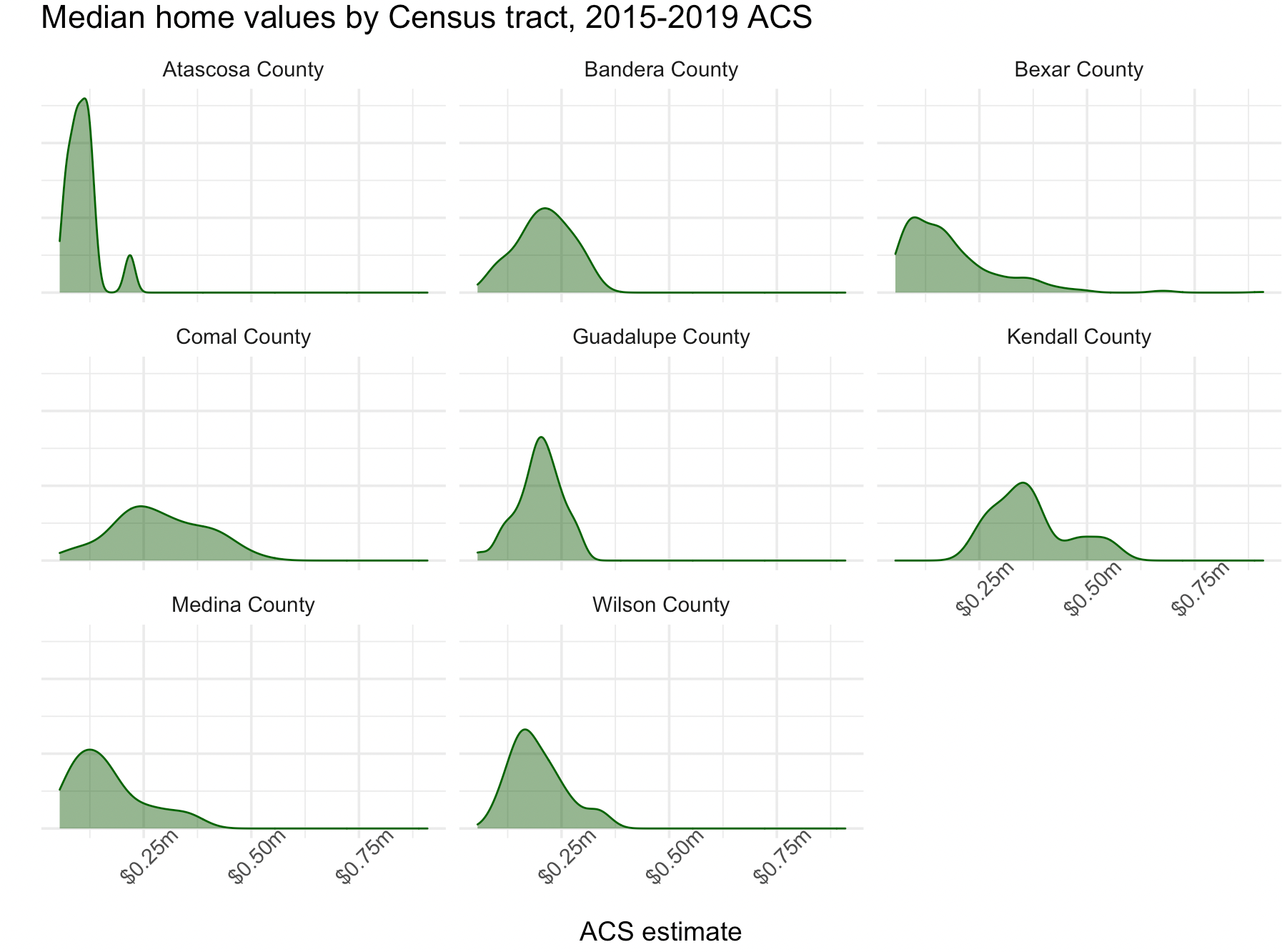By now you’ve probably heard that Experience Builder is ESRI’s latest and greatest application builder. The biggest question we now face when starting a project is “Do I stick with Web AppBuilder or should I transition to Experience Builder?” Both application builders...
Articles & Tutorials
Tutorial: Using Python to Find Identical Features in a GIS Dataset
In this tutorial you'll learn how to identify duplicate entries in a GIS dataset using ArcGIS Pro Python Notebooks. If you want to use Python to find duplicate entries in a feature dataset, there are several ways to do so. This tutorial features two possible...
Tutorial: Finding Identical Features in a Dataset with ArcGIS Pro
In this tutorial, we’ll explain how you can find identical features (also known as duplicate data) in a feature dataset. Step 1: Download the data We will use the Natural Earth quick start kit. In the tutorial covering bar charts using the matplotlib Python...
URISA – GIS-Pro 2022 in Boise, ID
Geospatial Training Services will be teaching Getting Started with ArcGIS Arcade, Introduction to Experience Builder, and Automating Map Production with Map Series and Python in ArcGIS Pro at the URISA 2022 GIS Pro Conference in Boise.
Basic pandas Functionality for Python Notebooks
In this tutorial, you’ll learn how to use basic pandas functionality to select and manipulate data from a spatially enabled dataframe in a python notebook. Pandas is a fast, powerful, flexible and easy to use open source data analysis and manipulation tool, built on...
Creating Bar Charts with Python Notebooks
In this tutorial, you’ll learn how to create a simple bar chart in an ArcGIS Pro python notebook. Pro includes a series of pre-installed Python packages. One of these packages is matplotlib, a plotting library which enables you to create bar charts, scatterplots and...
Tutorial: Accessing Raster Data Properties with Python in ArcGIS Pro
In this tutorial, we’ll use the Catalog pane and the ArcPy package to access raster data properties inside ArcGIS Pro. The ArcPy package features a raster module for working with raster imagery. We’ll use it to reference a raster dataset on disk and access some of its...
Visualizing Denver Area Home Values with R
Many of our readers regularly work with U.S. Census data for mapping and analysis purposes. Whether you work with these datasets every day or just every now and then to create a map or graph you’ve no doubt discovered how difficult it can be to decipher census table...
Visualizing Home Values in Texas with R
Many of our readers regularly work with U.S. Census data for mapping and analysis purposes. Whether you work with these datasets every day or just every now and then to create a map or graph you’ve no doubt discovered how difficult it can be to decipher census table...
Spring Sale on GIS Training Has Begun!
Our annual Spring Sale at Geospatial Training Services has begun! From April 25th - May 31st you can save 20% on any of our training events. This includes in-person and live-online training along with all our self-paced training. Self-paced training includes our...