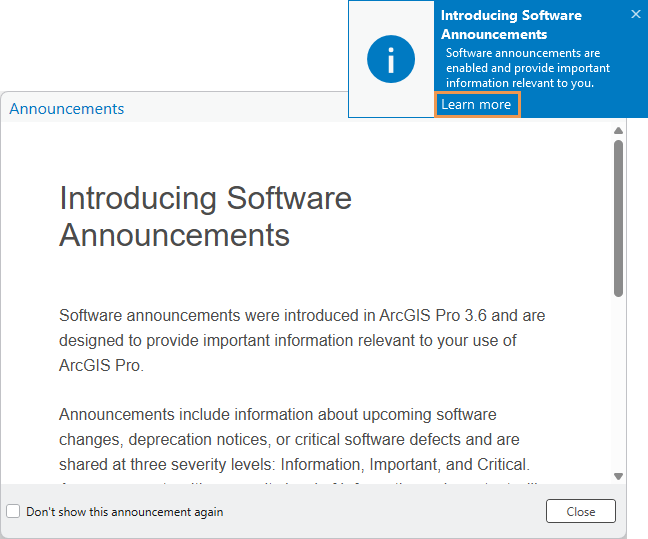How to Create and Apply Domains in ArcGIS Pro File Geodatabases
Introduction One of the most powerful data quality control features in ArcGIS Pro file geodatabases is the ability to create and apply domains to your attribute fields. Domains restrict the values that can be entered into a field, ensuring data consistency and...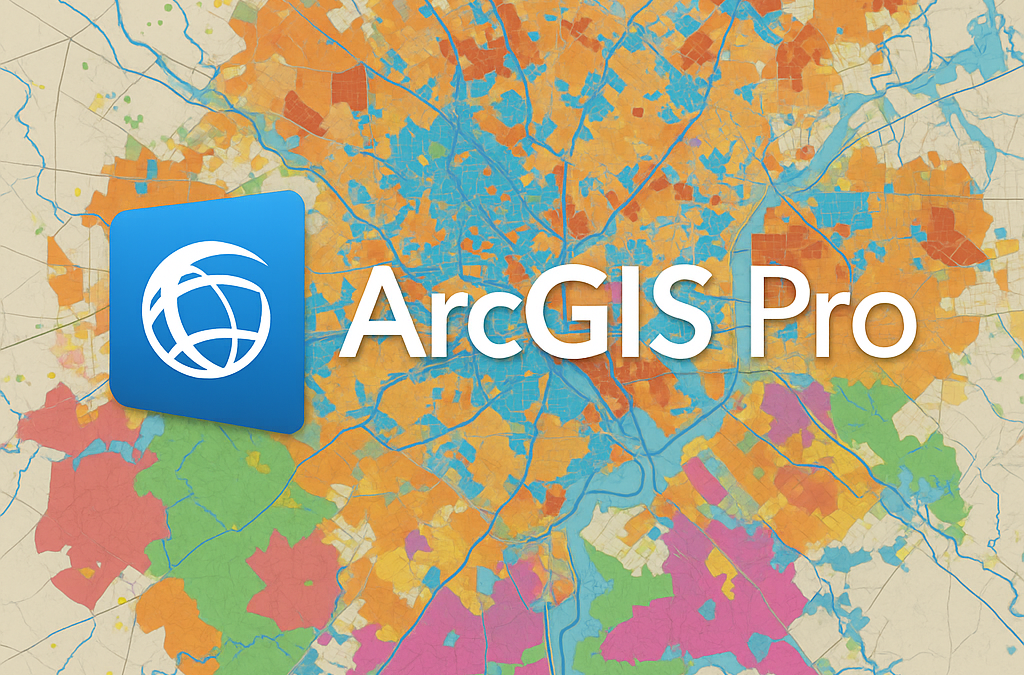
What’s New in ArcGIS Pro 3.6: Top Features You Need to Know
Learn more about ArcGIS Pro in one of our upcoming ArcGIS Pro Bootcamps and other classes around the country and live-online. ArcGIS Pro 3.6 has arrived, and it’s packed with enhancements that will make your GIS workflows more efficient and powerful. This...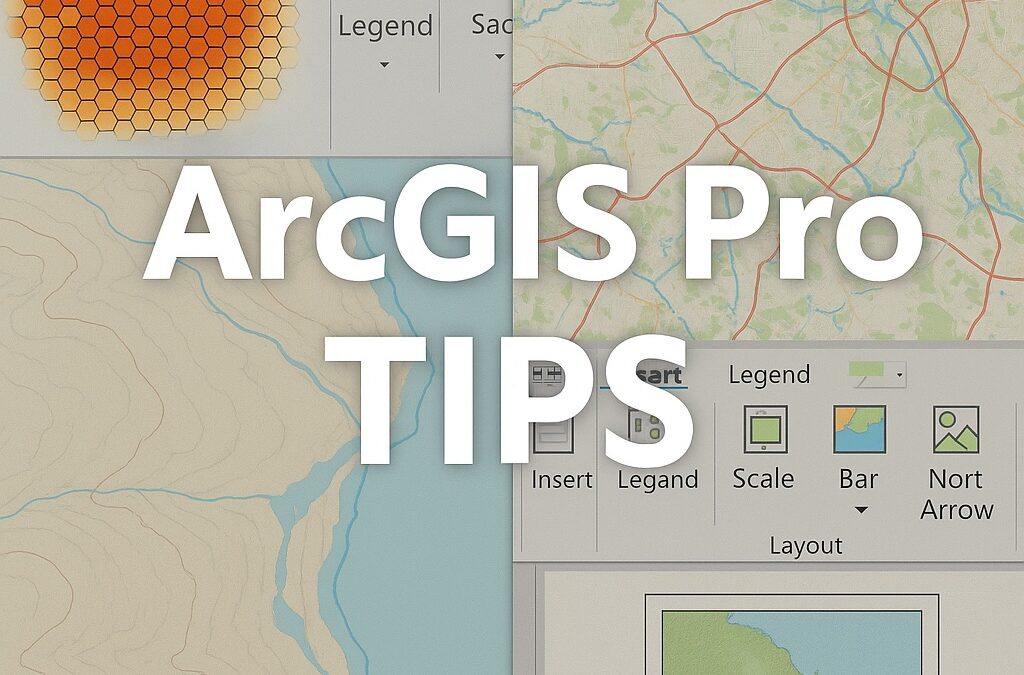
Understanding Contextual Tabs in ArcGIS Pro: A Guide for ArcMap Users
One of the biggest adjustments when moving from ArcMap to ArcGIS Pro is understanding how the ribbon interface works, particularly those mysterious tabs that seem to appear and disappear. If you’ve found yourself wondering where certain tools went or why you...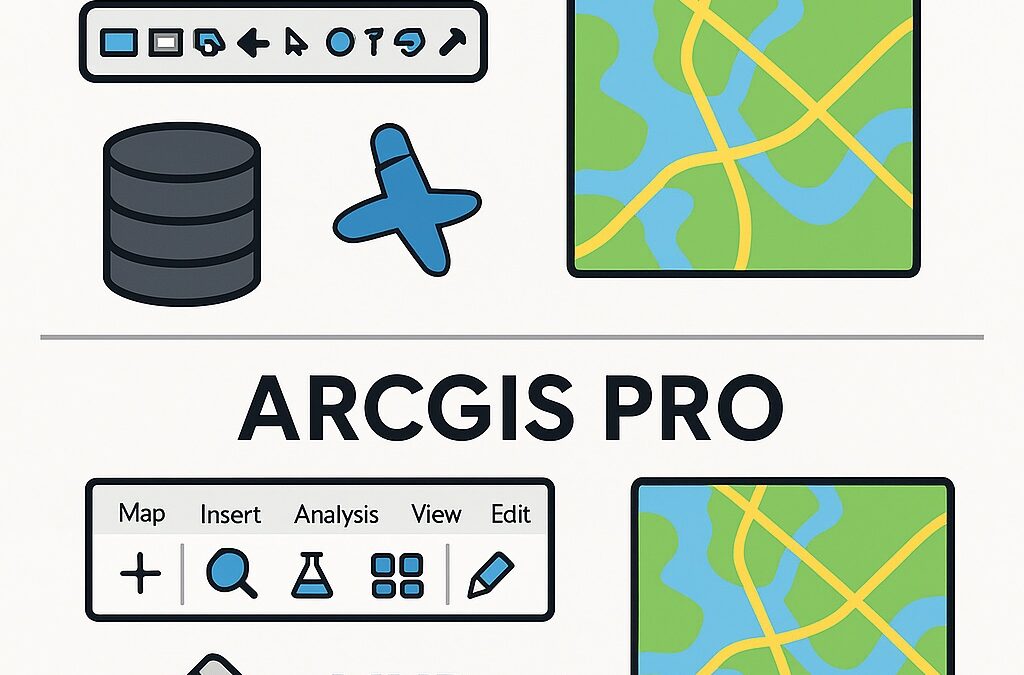
ArcMap to ArcGIS Pro: Navigating the Top 5 Migration Challenges
Introduction With ArcMap entering mature support in March 2024 and heading toward retirement in March 2026, GIS professionals across industries are facing a critical transition. While ArcGIS Pro offers powerful new capabilities, enhanced performance, and a modern...