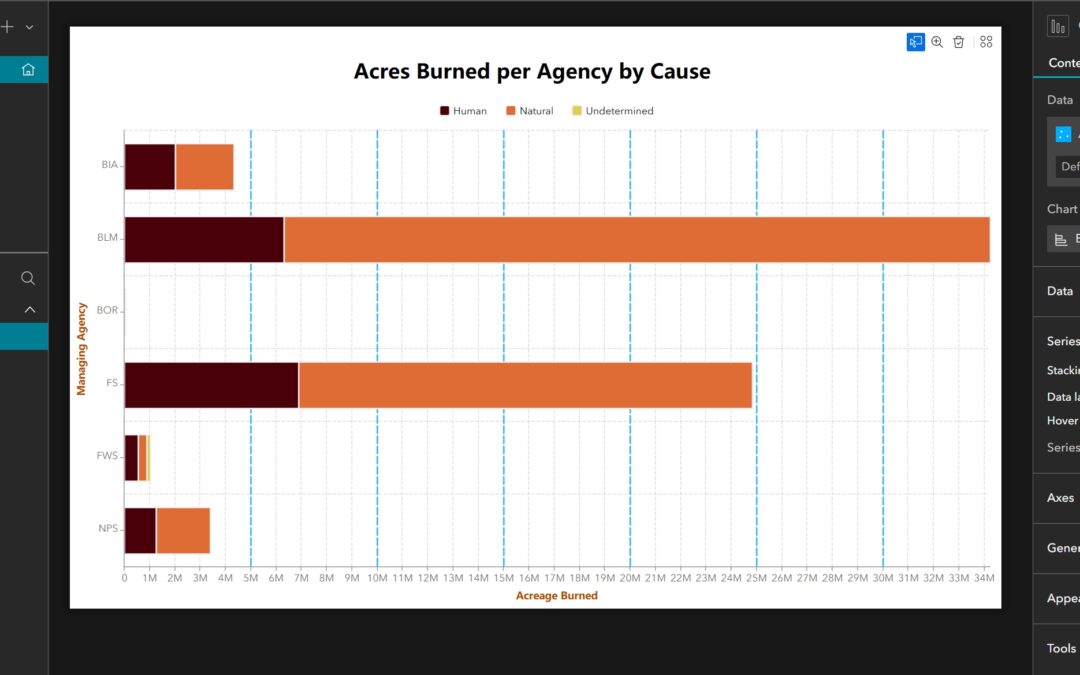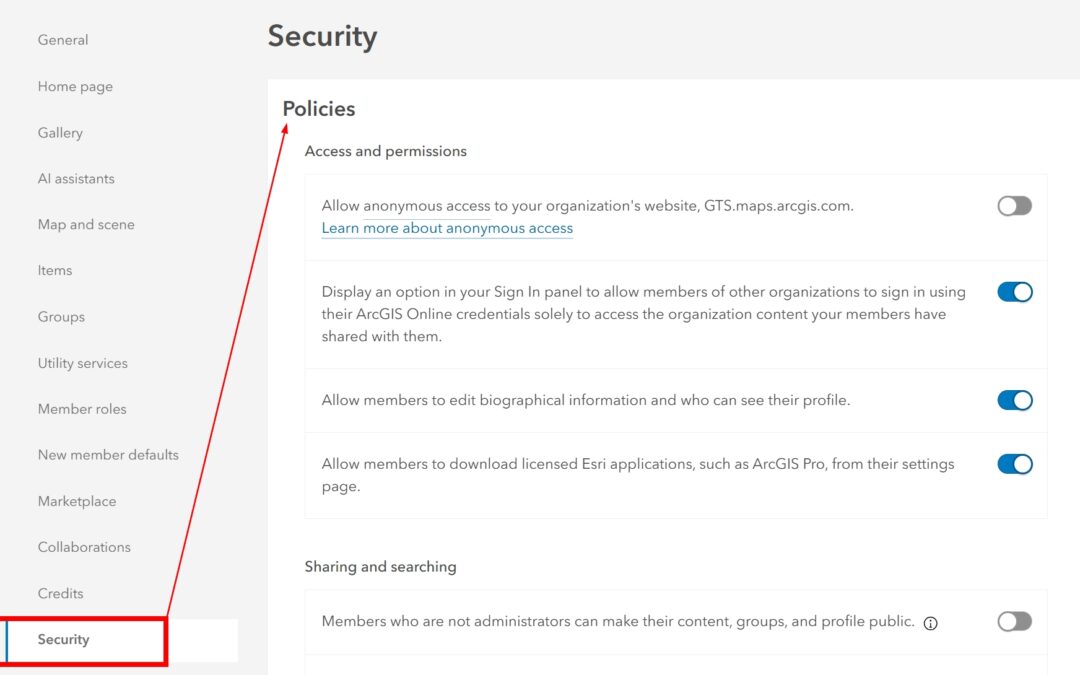
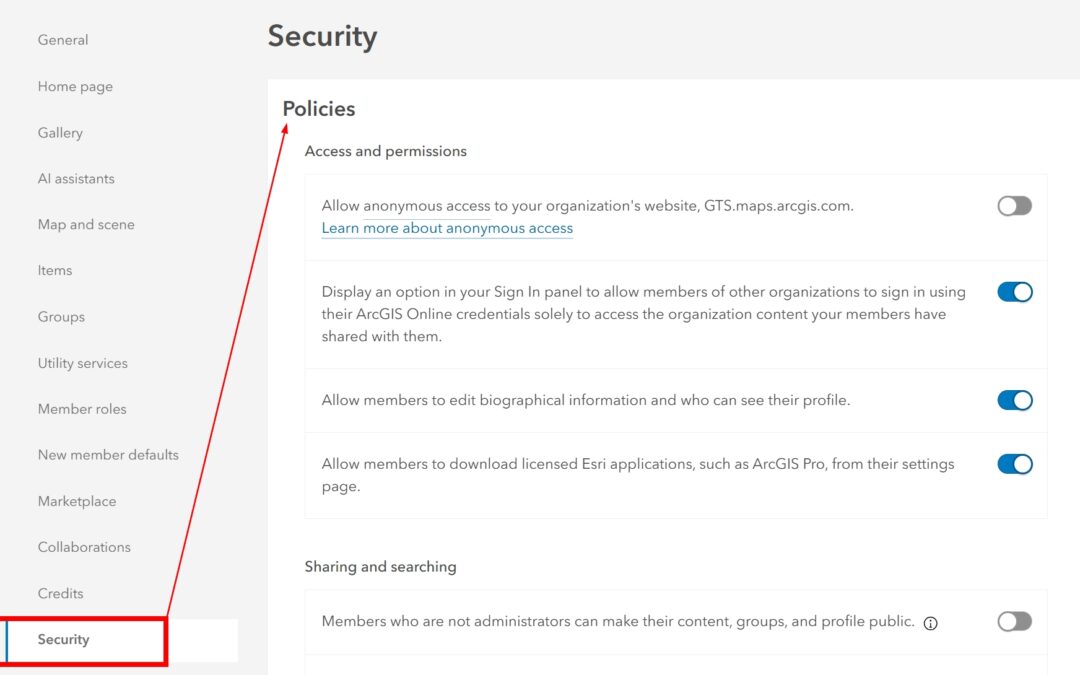
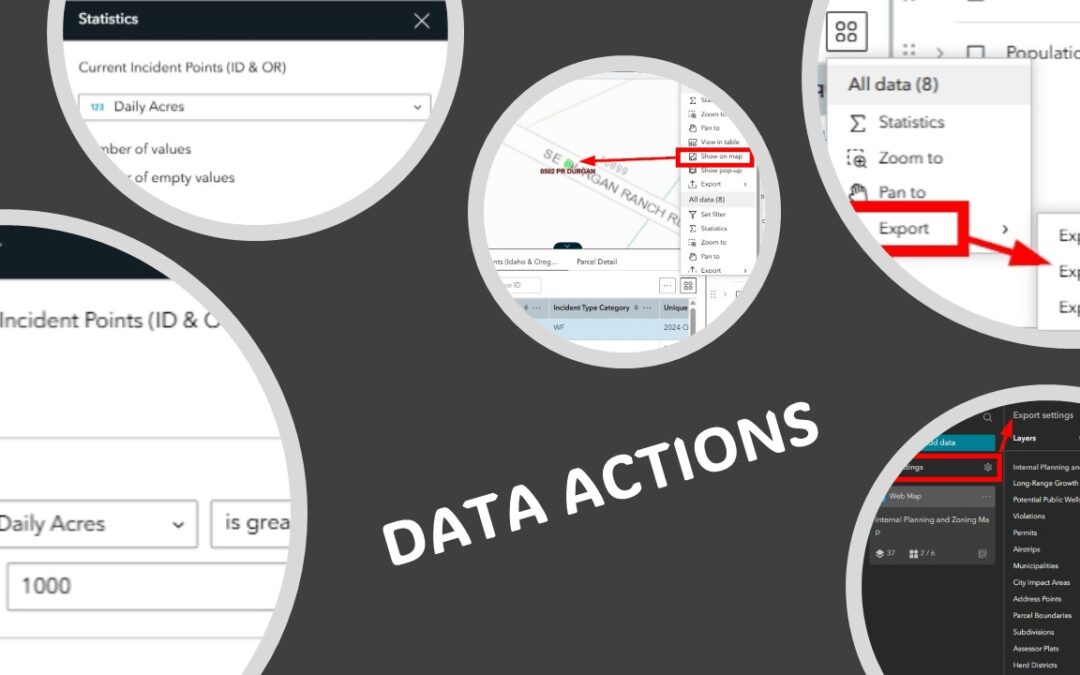
5 Data Actions To Enhance Your Experience Builder Applications
Click here to learn more and view our upcoming class schedule to participate in Experience Builder training. ArcGIS Experience Builder provides a powerful set of Data Actions that allow users to interact with data across multiple widgets. Data Actions are actions that...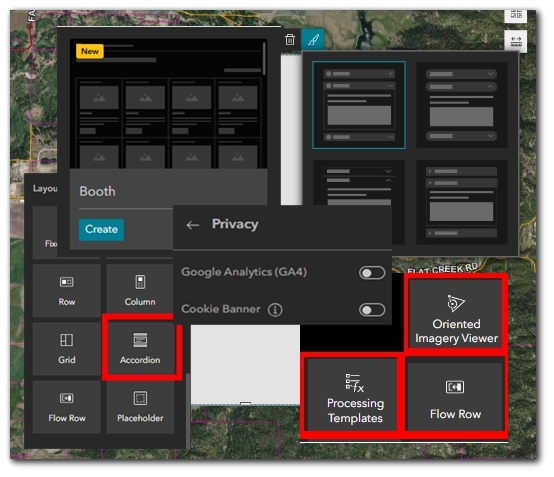
What’s New in Experience Builder: February 2025
Click here to learn more and view our upcoming class schedule to participate in Experience Builder training. ArcGIS Experience Builder’s latest update introduces a suite of enhancements designed to improve functionality, accessibility, and user experience....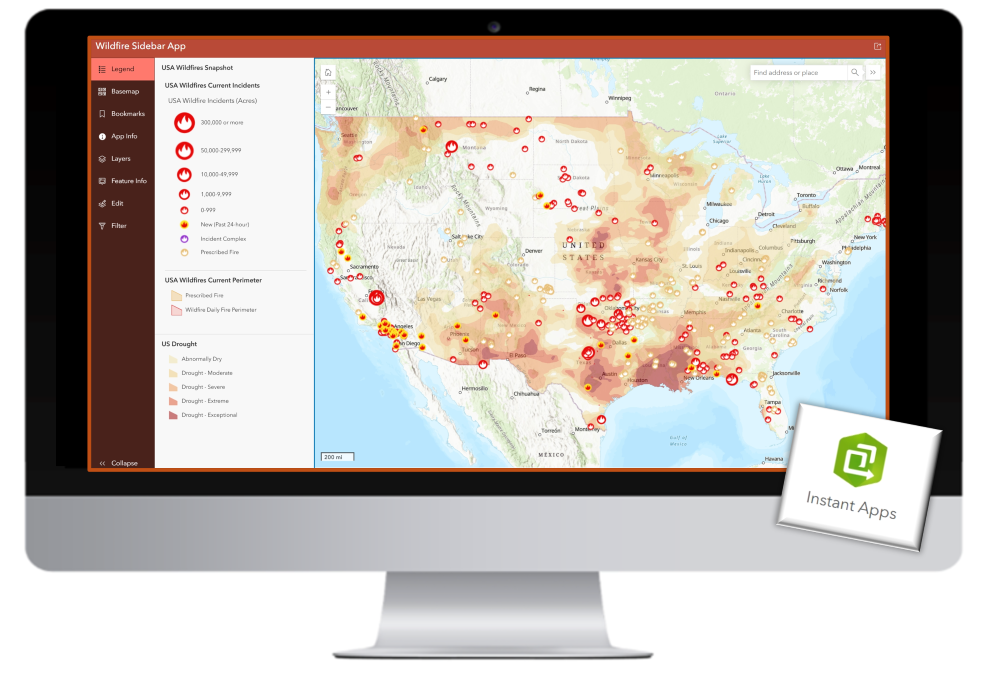
Why the Sidebar Instant App Should be in Your Geospatial Toolkit
When it comes to geospatial applications, effective data presentation is paramount. Even more important is the ability to quickly create a simple application and then maintain it over time. ArcGIS Instant Apps offers a suite of simple templates designed to enhance...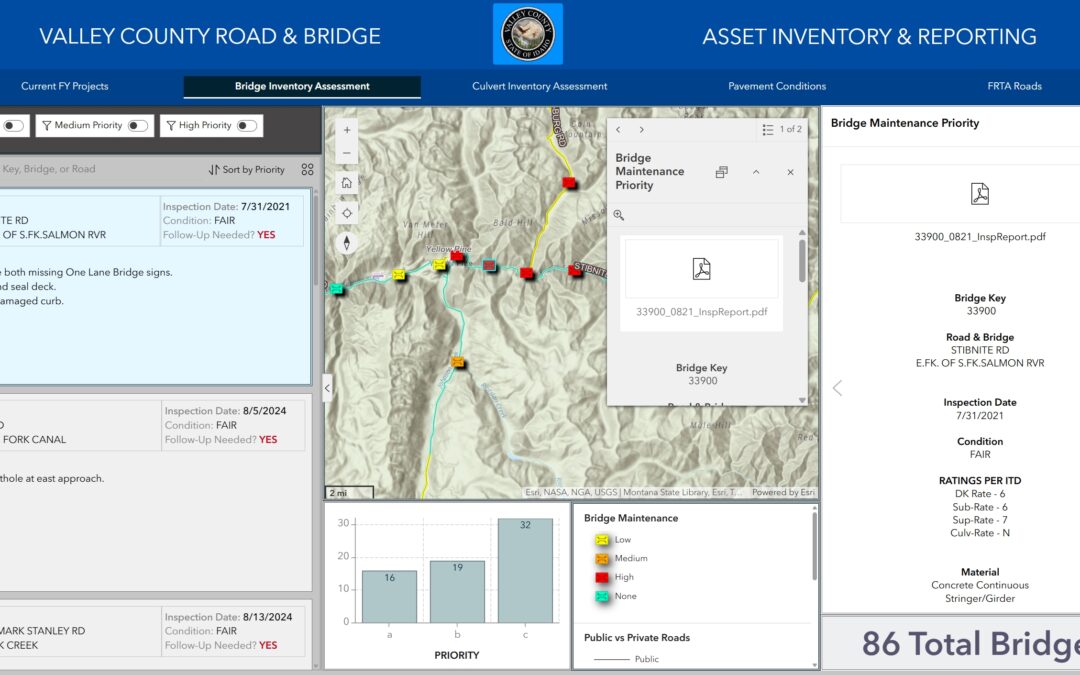
Widget Strategies for Data-Driven Dashboards in Experience Builder
Data-driven dashboards are interactive interfaces that allow users to visualize and analyze data in real-time. By integrating widgets effectively in Experience Builder, you can enhance interactivity, improve usability, and create visually compelling dashboards that...