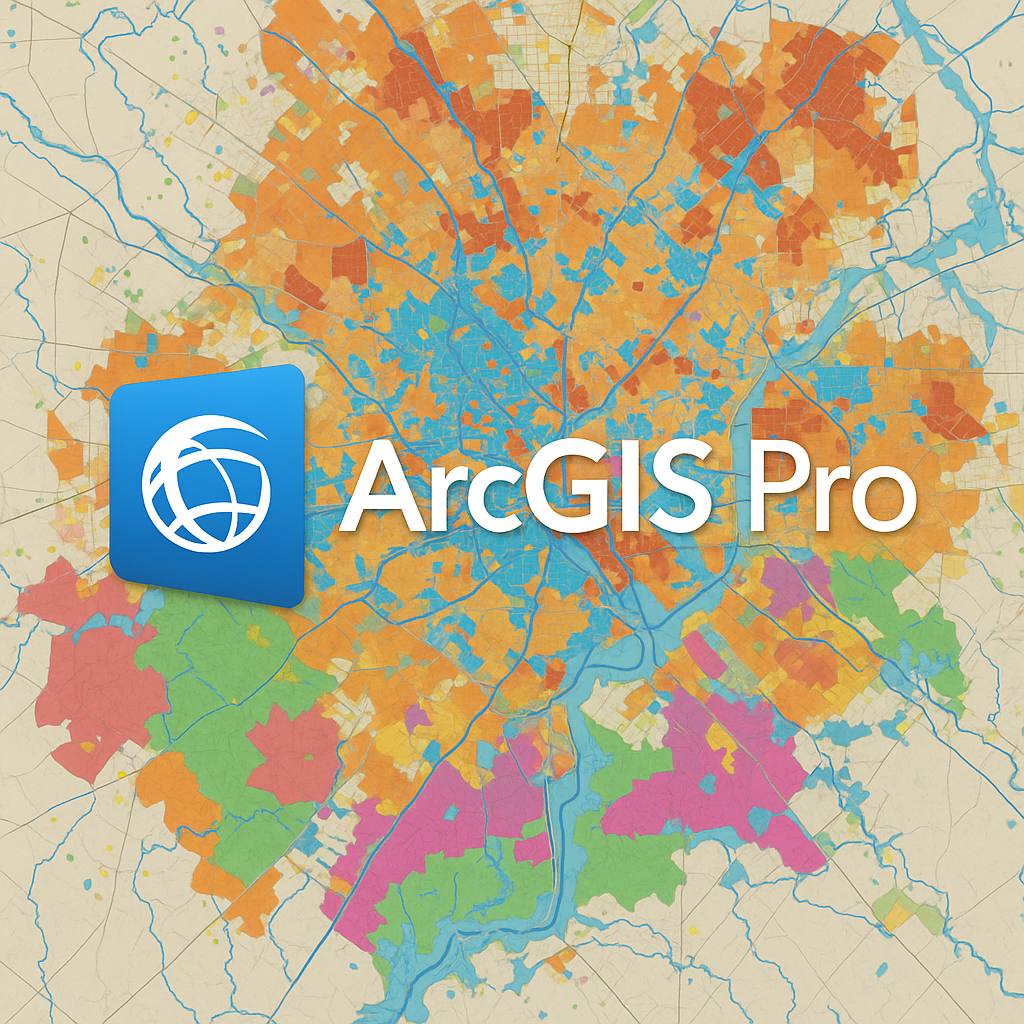Learn more about ArcGIS Pro in one of our upcoming ArcGIS Pro Bootcamps and other classes around the country and live-online.
ArcGIS Pro 3.6 has arrived, and it’s packed with enhancements that will make your GIS workflows more efficient and powerful. This release continues Esri’s commitment to improving performance, productivity, and usability while introducing some significant new capabilities. Let’s dive into the most important updates that will impact your daily work.
Note: This article highlights selected key features from the release. For a complete list of all changes and improvements, visit the official What’s New in ArcGIS Pro 3.6 documentation.
Time Zone Synchronization: Finally!
One of the most anticipated features in 3.6 is the ability to display date-time values in a common time zone across your map. If you’ve ever struggled comparing temporal data from different time zones, you’ll appreciate this improvement.
You can now set map time properties to adjust temporal values in time-configured layers to align with a single time zone. This ensures that time values from different locations can be directly compared without mental gymnastics or spreadsheet workarounds.
The best part? This change only affects displayed values—your source data remains unchanged. The adjusted time values appear everywhere you’d expect: tables, the Attributes pane, labels, reports, and pop-ups. When you hover over a field header in the table view, you can see both the display time zone and the data’s original time zone.
ModelBuilder Gets a Modern Makeover
ModelBuilder has received a complete visual redesign that brings it in line with its ArcGIS Online counterpart. The new interface is cleaner, more intuitive, and easier to work with.
Key improvements include:
- Rounded rectangle nodes for tools, variables, inputs, and outputs that clearly indicate their status (gray for invalid, pastel colors when ready to run)
- Real-time progress indicators showing a progress bar as tools execute, with green checkmarks for success and red X’s for failures
- Enhanced visual cues with data type icons on variables and tool type icons (built-in, model, or script) on tool nodes
- Improved pop-ups when connecting data variables to tools, listing all parameters and icons
- Better variable creation with visual aids in the Variable Data Type dialog box explaining single value, multiple value, and value table options
The new color scheme and visual consistency make it much easier to understand your model’s structure at a glance and quickly identify issues.
Software Announcements: Stay in the Loop
ArcGIS Pro 3.6 introduces a built-in notification system for software announcements. When you start the application, it automatically checks for announcements related to your installed products (assuming you’re connected to the internet).
These announcements include critical information about:
- Upcoming software changes
- Deprecation notices
- Critical software defects
Notifications appear as toast messages and are also accessible in the Notifications pane, ensuring you never miss important updates that could affect your workflows.
Geodatabase Schema Reporting: Dynamic and Beautiful
The Generate Schema Report geoprocessing tool has been completely overhauled with a new dynamic HTML output format. Built using the Calcite Design System, the new reports have a familiar look and feel that matches ArcGIS Online.
Benefits of the new format include:
- Improved navigation with both list view for quick scanning and traditional table view
- Enhanced functionality with search, sort, and filter options
- Single-file output that’s easy to share with colleagues
- Professional appearance that makes documentation more presentable
The companion Compare Schema tool allows you to review differences between two geodatabases, schema reports, feature datasets, or individual feature classes. The output is a dynamic HTML report representing differences as inserts, updates, and deletes—perfect for database version control and migration planning.
Google Photorealistic 3D Basemap
For those working with 3D scenes, ArcGIS Pro 3.6 adds access to the Google Photorealistic 3D basemap (currently in beta). This feature is available when you’re signed into an ArcGIS Online organization that has specifically enabled access to this basemap.
When enabled in your scene, 2D basemap layers and the Esri WorldElevation3D/Terrain 3D layer are replaced by a single Google mesh elevation layer. The result is a textured digital surface model covering the entire planet, providing a highly realistic foundation for your 3D analysis and visualization work.
Gaussian Splat Layers: Advanced 3D Visualization
Gaussian splat layers represent an advancement in 3D visualization technology. These layers can provide highly realistic visualizations of complex geometry that extends what traditional photogrammetric approaches can capture.
With Gaussian splat layers, thin structures and fine details become more easily distinguished:
- Thin human-made structures like railings and powerlines
- Natural phenomena such as individual leaves on trees
- Effects such as fog, smoke, and reflections from windows or water
This technology opens new possibilities for asset inspection, site documentation, and immersive 3D presentations.
Suitability Model Comparison: Make Better Decisions
The new Model Comparison interface in the Suitability Modeler (requires Spatial Analyst license) provides tools to compare models through what-if scenario analysis. This feature helps you explore different decision-making scenarios, such as:
- Balancing environmental concerns versus cost when siting a solar farm
- Adjusting the significance of land use factors in habitat models
- Evaluating the impact of different distance transformations from infrastructure
- Comparing different criteria for facility location
The interface allows both visual and statistical evaluation of model variations, reducing subjectivity and grounding your decisions in comprehensive analysis.
Performance Improvements That Matter
ArcGIS Pro 3.6 includes numerous performance enhancements that will speed up your daily work:
- Geoprocessing flexibility: Run tools on the foreground thread for optimized performance. While this may be faster, be aware that it blocks interactions with ArcGIS Pro while the tool runs. The traditional geoprocessing thread option keeps the interface responsive.
- Zonal Statistics optimization: These tools now use all available logical processors when reading input rasters
- Faster map interactions: Improved performance when selecting features with complex masking configurations
- Responsive terrain in flood simulations: Terrain changes more smoothly, and flood animations export faster
- Stereo map improvements: Increased draw speed, better responsiveness, and reduced eyestrain
Productivity Enhancements for Everyday Tasks
Several smaller but impactful improvements make common tasks easier:
- Calculate Field Toolbar in attribute tables for quick calculations without opening the full tool
- Color and color scheme search by keyword when symbolizing features
- Improved Arcade code editor with better functionality
- Feature selection by symbol class from the Contents pane
- Export selections directly from Select By Attribute or Select By Location tool dialog boxes
Getting Started with ArcGIS Pro 3.6
These are just the headline features in ArcGIS Pro 3.6. The release includes hundreds of other improvements across analysis tools, 3D visualization, editing workflows, data management, and more.
If you’re currently using an earlier version of ArcGIS Pro, now is an excellent time to upgrade and take advantage of these productivity enhancements. The combination of performance improvements, workflow refinements, and powerful new capabilities makes this one of the most significant releases in recent memory.
For a complete list of all changes and improvements, visit the official What’s New in ArcGIS Pro 3.6 documentation page.