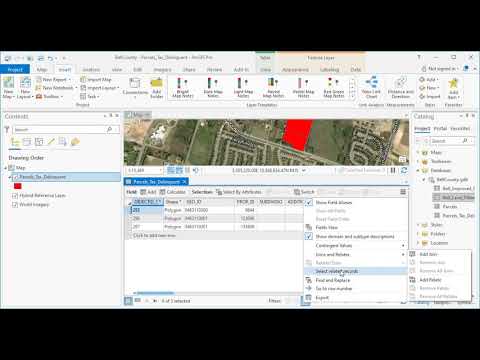There are two basic types of tables in ArcGIS Pro: spatial tables and standalone tables. Spatial tables, sometimes called attribute tables, are always attached to a geodatabase feature class or shapefile, while standalone tables, which are often called non-spatial tables, can have various sources including RDBMS tables, dbf files, or CSV or Excel spreadsheets.
Our new ArcGIS Pro Shorts Series class Working with Tables, which is also available through our Annual GIS Training License examines a variety of functions that can be performed for both spatial and standalone (non-spatial) tables.
Below is a series of recent videos that cover various topics related to working with tables in ArcGIS Pro. Visit our YouTube or Vimeo channel and click the Subscribe button to be alerted when we release new videos.