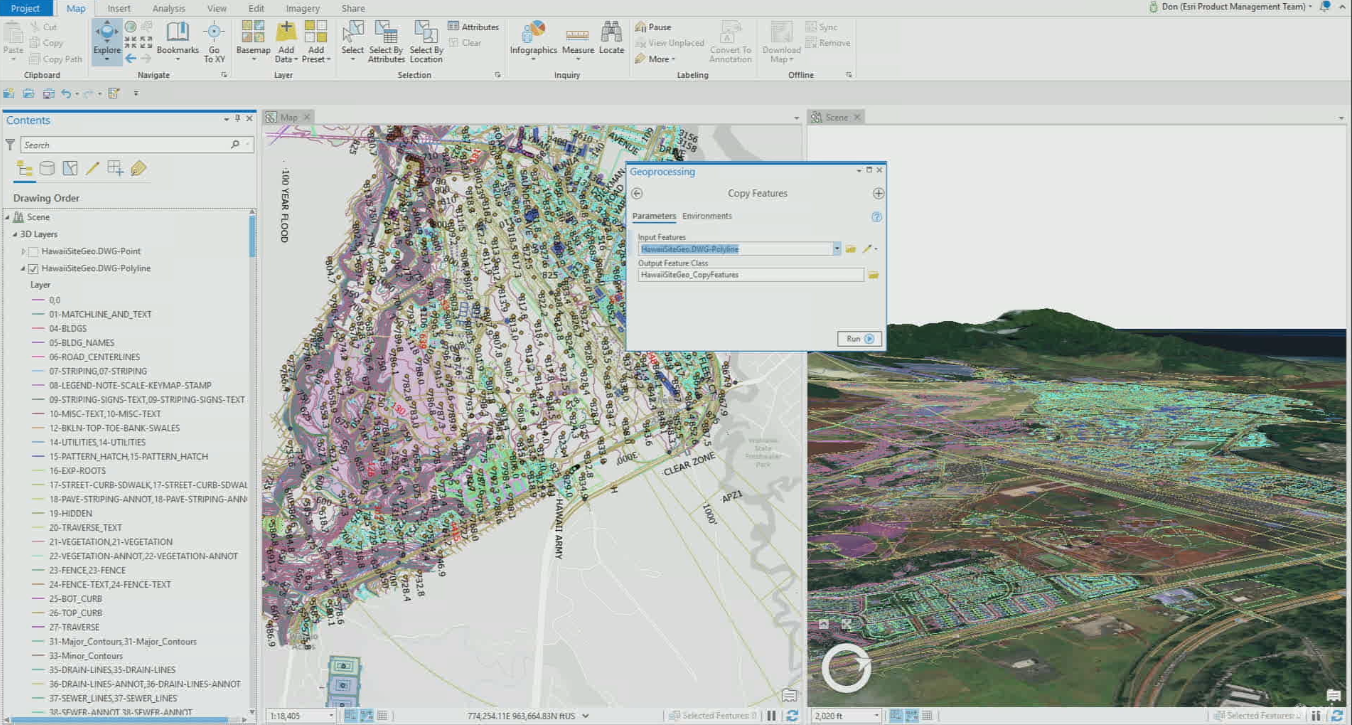Esri developed various GIS AEC interoperability strategies to move data between different GIS and CAD applications. Currently, ArcGIS Pro can read AutoCAD and Revit data natively and will offer more support and functionality with future releases.
In 2017, Esri and Autodesk announced a partnership that would make it easier to integrate GIS and BIM. The idea behind the partnership is to enhance building information modeling by adding a locational context to it through GIS, while reversely the possibilities of 3D GIS could be extended with indoor location data such as floor plans and objects from the AEC world. Because both GIS and AEC systems have their own advantages, as well as users and data, this partnership is not about creating a universal approach to working with both types of data, but about building bridges to connect different users through better data workflows between applications.
GIS AEC interoperability strategies
Esri has developed a number of approaches for enabling CAD data interoperability. First of all, ArcGIS Desktop can consume design files such as DWG, which is the native format for several CAD packages such as AutoCAD (another example is AutoCAD Civil 3D, a design and documentation solution for civil engineering that supports building information modeling workflows.); DWG is a proprietary binary format for storing 2D and 3D design data and metadata. Because of support, design files can be exchanged between GIS and AEC applications without users having to worry what type of data they are consuming. Second, Esri developed separate plugins such as ArcGIS for AutoCAD to create GIS-structured AEC data. Going one step further, these plugins can be turned into clients of design systems, so that the information inside design systems can be accessed and brought into GIS information environments to give contexts to design efforts, or to edit the data. Finally, GIS tools and applications such as Parcel Fabric, Utility Network, ArcGIS Urban and ArcGIS Indoors are meant to improve design, build, maintain and operate workflows at a higher level.
Bringing CAD files into ArcGIS Pro
The easiest way to work with CAD files in ArcGIS Pro is to add CAD drawings into maps and scenes as ArcGIS Pro offers read capability of CAD data. This means that points, polylines, polygons, annotation and multipatch features are recognized by Pro. However, because the nature of CAD data is different than that of GIS data, it is not spatially referenced by default, meaning you might need to project and/or reference the data so that it can be located on a map. Because of this data being “unstructured” from a GIS perspective, it cannot be published or edited. Pro treats CAD data as standard spatial data, in the sense that, when CAD data is read into ArcGIS Pro, a virtual table is created of all attributes or properties, such as CAD layer color, line style.
Bringing Revit data into ArcGIS Pro
Autodesk Revit is building information modelling software for architects, landscape architects, structural engineers, mechanical, electrical, and plumbing (MEP) engineers, designers and contractors. Revit supports many industry data formats, (among them DWG) and uses four native data file formats. ArcGIS Pro supports direct reading of Revit models as true 3D objects, mirroring Revit’s own structured data format. Pro distinguishes individual objects in a Revit file, such as walls, roofs, windows, doors, floors and other categories, which are stored as feature classes in map layers. Contrary to what is the case with AutoCAD files, Revit files that are geopositioned within ArcGIS. However, there is some work to be done before full integration of Revit files in Pro. For example, currently unsupported in Pro are floor plans inside of a building, materials, textures, colors and the IFC standard. Esri is working on extended AEC data support for future releases.