Fundamental Arc GIS Pro Skills: Workbook 2
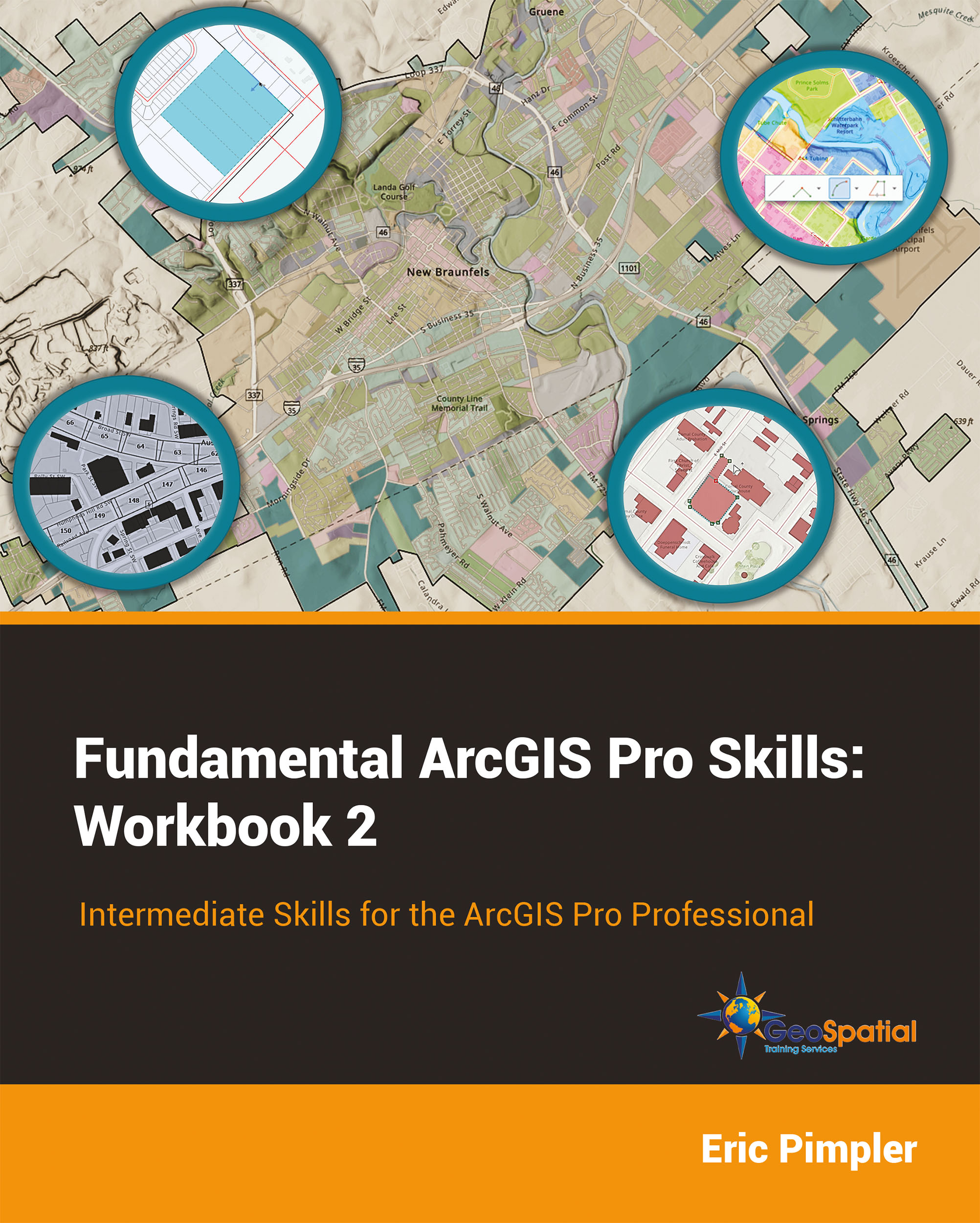
Intermediate skills for the ArcGIS Pro professional. Creating map series, GIS data preparation and analysis, editing spatial and attribute data, custom popups, automation with tasks, and fundamentals of Arcade.
This book is the second in a series of ArcGIS Pro workbooks. The first book in the series is Fundamentals ArcGIS Pro Skills: Workbook 1. If you are new to ArcGIS Pro please complete workbook 1 before moving to workbook 2.
Purchase:
Paperback version available on Amazon. – $51.00
Sample Chapter: Chapter 1: Creating Spatial and Boomark Map Series
Chapters Include:
Chapter 1: Creating Spatial and Bookmark Map Series
Chapter 2: Data Preparation and Analysis
Chapter 3: Sharing Maps and Data
Chapter 4: Editing Spatial and Tabular Data
Chapter 5: Creating Custom Pop-Ups
Chapter 6: Working with Tasks
Chapter 7: Fundamentals of Arcade
What You Will Learn From This Book:
- How to create spatial and bookmark map series
- Use data processing and analysis geoprocessing tools
- Share maps and data using geodatabases, packages, pdf, and image files
- Learn the new editing workflow in ArcGIS Pro
- Create new point, line, and polygon spatial features
- Modify and delete spatial features
- Edit attribute data with the attribute window
- Create custom popup content including graphs, images, and other content
- Use the new Task framework to automate geoprocessing tasks
- Create custom symbology and labels using the Arcade language
- Create custom popup content with Arcade
In this book you will learn intermediate techniques for using ArcGIS Pro 3.x. The book begins with a chapter on creating spatial and bookmark map series. You’ll learn how to create spatial map series using grid, index, and irregular index layers as well as new functionality for creating bookmark map series.
Next, you’ll learn ArcGIS Pro techniques for data preparation and analysis. The reader will learn how to access geoprocessing tools in ArcGIS Pro as well as commonly used data preparation and analysis tools.
At some point all GIS professionals will need to share their work with others whether that be colleagues in the profession or the public. There are many ways to share maps and data using ArcGIS Pro and the reader will learn several techniques for doing so using geodatabases, shapefiles, packages, PDFs and image file.
Editing spatial and attribute data is one of the most common uses of ArcGIS Pro. The workflow for how editing is accomplished has changed dramatically from ArcMap to ArcGIS Pro. The reader will learn the new ArcGIS Pro editing workflow as well as commonly used tools for both spatial and attribute editing.
Next, you’ll learn how to create custom content for pop-ups. After an overview of basic pop-up concepts that are associated with identify operations, you’ll learn how to custom the content of pop-ups to include images, charts and graphs, links, and other content.
Finally, we’ll wrap up the book with an introduction to the Arcade programming language for creating custom symbology, custom labels, and custom pop-up content. Arcade is as simple, easy to learn programming language that can be used to create dynamic custom content for your data and maps in ArcGIS Pro.
Download Exercise Data From:
Please note that many organizations have security settings that block file sharing services. If you’re having trouble downloading the exercise data from either of the links above, you may need to work with your IT security personnel to temporarily reduce the security settings so that you can download the file.
Instructions for installing the exercise data:
Create a c:\Student folder on your computer. The exercise data does not have to go into this folder. If you’d prefer to use a different location, you can. Just keep in mind the difference in location as you go through the exercises in this book.
Unzip the exercise data to the c:\Student folder.
This book was published in September 2023.
