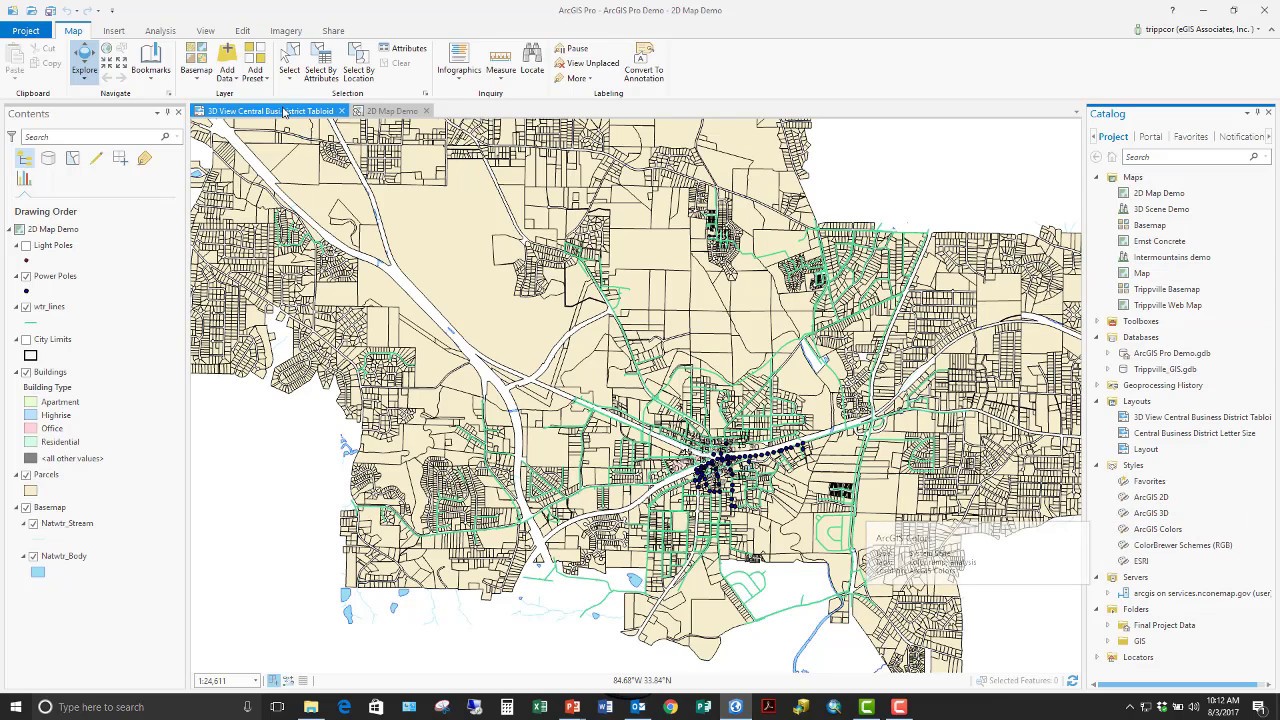While ArcGIS Pro has become an impressive application, making use of 64 bit .NET architecture with a modern ribbon interface, I have found it does have some gotchas which can make you pull your hair out.
One of these is when you try to use a custom project template. ArcGIS Pro makes use of projects instead of individual mxd files much like the old ArcView GIS software did. A single project can contain multiple maps, layouts, data connections and more. Each new project must be based on a project template which does what you would expect a template to do. I have found one issue though if you use a custom project template which includes a map which already has layers which reference back to a file geodatabase or shapefile. Watch this video to see this gotcha – https://www.youtube.com/watch?