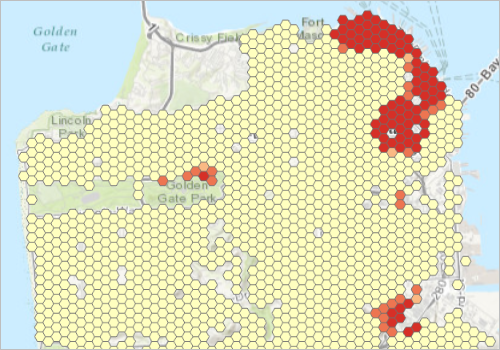This blog post covers Esri’s recent involvement in the open data science community and R in particular. Also covered is why R is so popular among statisticians, how the ArcGIS-R bridge can benefit ArcGIS users and the challenges that come with using R.
Until 2015, Esri had no support for R, although it ranked highly in a list of the most popular data science software. Back then, the company had adopted Python as the main programming language for doing data analysis with ArcGIS (such as the SciPy stack with its core packages Pandas, NumPy and Matplotlib, among others).
To create R support in ArcGIS, Esri then decided to partner with Continuum Analytics, a provider of open data science solutions and in 2016. Their open source standard package management system Conda can be used for managing many packages from different programming languages, such as R and Python. This partnership shows that Esri now supports the idea of having a workflow or environment that spans multiple programming languages. Esri also built the R-ArcGIS bridge to integrate both environments and joined the R Consortium, a special interests group that helps R forward through community projects, as well as the R Foundation, a nonprofit organization.
Why use R?
You might be wondering why you´d need R if you´re already using Python to extend ArcGIS. It´s good to know that Python and R are two completely different languages, although there are also some similarities between the two. The main point of difference is that historically, R has never been a general purpose language and is not meant to be used that way: data analysis is its main use case, whereas Python can be used for many purposes.
But because it R targeted at data analysis, it provides a number of data types and structures that other programming languages lack and make it possible to use only a few lines of code for something which in another language would require a lot more coding. R also has an unparalleled breath of statistical routines, which made it the most popular language for statisticians.
Challenges
R comes a number of challenges though: it requires lots of creativity from the user and is not easy to learn. Furthermore, there are performance issues with R as it runs jobs through only one processor which slows down analysis. Also, R was designed to run on a single desktop computer, which makes it difficult to integrate into larger enterprise systems. Even though the ArcGIS-R bridge lets you move and convert spatial data back and forth in both environments, you still need to know R in order to perform data analysis in an IDE such as RStudio, write your own script tools or use other people´s R script tools.
Before its integration with ArcGIS, R could be used for analyzing geospatial data and even visualize it, but R lacked the cartographic tools of a GIS. With the ArcGIS-R bridge, you have both in one environment. Another huge advantage of this is that it provides you with the powerful and versatile plotting capabilities of R. An active academic community produces new packages constantly that can be downloaded and used easily within R – and now ArcGIS. With it comes the corresponding documentation, so you always have a help file at hand that can be called from the R command prompt by typing “?” followed by the package name.