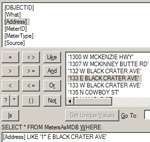This is a guest post from John Schaeffer of Juniper GIS. John is the creator and instructor for our Working with Geodatabase and Linear Referencing e-learning course (self-paced and instructor led).
In this example, you can see that we have addresses for 100 East Cascade Avenue and 1001 East Cascade Avenue. If I used the expression above, I would get all the addresses in both blocks. But here is how to use the space holder wildcard to get only those meters in the 100 block. I start the expression above, but tell ArcGIS I only want addresses that start with 1 and have two more characters by putting two ?? after the 1.
Let’s try one more example. What if I want all the meters for the 100 block of East Cascade and West Cascade avenues? (If you ever drive through Sisters, Oregon these are the two blocks on the main street in the center of town.) I could just take the query above and change it to: [Address] LIKE ‘1?? * CASCADE AVE’
Understanding how to use these wildcards will make it a lot easier to query pieces of information out of any table. For more information on using the Query Builder, look for the Using the Query Builder PDF at http://www.junipergis.com/gis-links/presentations/.