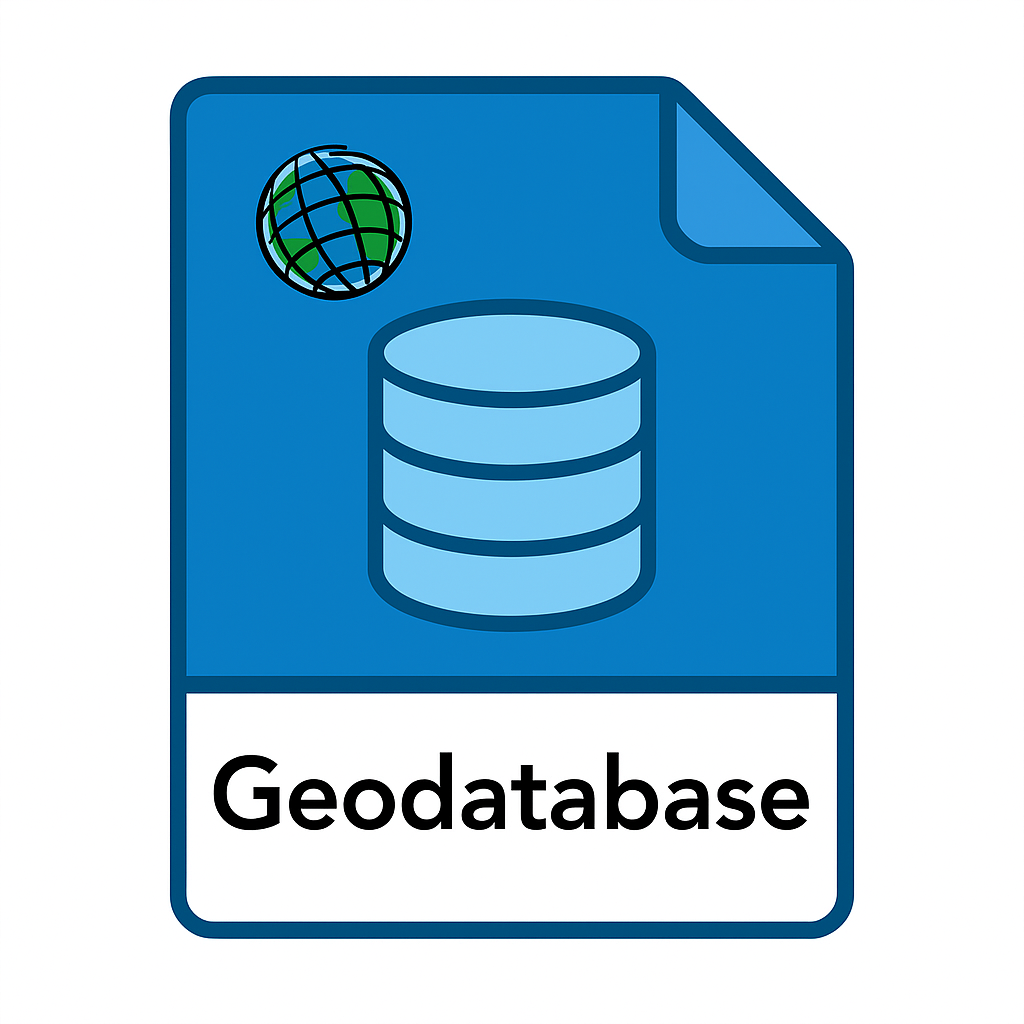Read Part 1
Read Part 2
Read Part 3
Read Part 4
Part 5: Advanced Geodatabase Features in ArcGIS Pro
The geodatabase platform transcends simple spatial data storage, offering sophisticated capabilities that model complex real-world systems and enforce critical business rules. These advanced features—topology, network modeling, annotation, and CAD integration—form the foundation of enterprise-grade GIS applications that demand precision, consistency, and comprehensive spatial relationships.
Topology: Maintaining Spatial Data Integrity
The Foundation of Spatial Quality Control
Geodatabase topology establishes and maintains persistent spatial relationships between features, moving beyond simple geometric analysis to enforce continuous data quality validation. Operating at the feature dataset level, topology examines relationships within and between feature classes, ensuring that spatial data adheres to defined business rules throughout the editing lifecycle.
Unlike ad-hoc spatial analysis, geodatabase topology provides real-time validation during editing operations. This immediate feedback mechanism enables editors to identify and resolve spatial data quality issues as they occur, preventing the accumulation of errors that could compromise analysis and decision-making processes.
Implementing Topology Rules
The geodatabase supports a comprehensive suite of topology rules designed to address common spatial data quality requirements:
Coverage Rules ensure complete spatial coverage without gaps or overlaps—essential for datasets like administrative boundaries, land use classifications, or service areas where complete coverage is mandatory.
Containment Rules validate hierarchical spatial relationships, ensuring that features in one layer fall entirely within features of another layer. This is particularly important for maintaining administrative hierarchies or ensuring that facilities are properly located within their designated boundaries.
Connection Rules govern how linear features interact at intersections, ensuring that transportation networks, utility systems, and other connected infrastructure maintain logical connectivity relationships.
Proximity Rules enforce minimum or maximum distance requirements between features, supporting applications like facility siting, buffer zone enforcement, or safety regulation compliance.
Managing Topology Errors and Exceptions
When topology validation identifies rule violations, the system generates error features that document the specific nature, location, and severity of each violation. These error features support systematic quality assurance workflows, allowing teams to prioritize and address issues based on their impact on business processes.
The topology framework distinguishes between errors that can be automatically resolved through geometric adjustments and those requiring manual review and decision-making. Batch processing capabilities enable efficient resolution of similar errors across large datasets.
Error exceptions provide a mechanism for documenting legitimate deviations from topology rules where real-world conditions require flexibility. These documented exceptions prevent repeated flagging of acceptable conditions while maintaining the integrity of the overall rule system.
Optimizing Topology Performance
Topology validation can be computationally intensive, particularly for large datasets with complex rule configurations. The geodatabase addresses performance challenges through incremental validation that examines only modified areas and background processing that leverages system idle time.
Effective topology maintenance requires periodic full validation to ensure comprehensive coverage and detect any issues that may have been missed during incremental processing. Organizations should schedule these maintenance operations during off-peak hours to minimize impact on production workflows.
Network Modeling: From Legacy to Modern Solutions
Geometric Networks: Understanding the Legacy Framework
Important Note: Geometric networks are now considered a legacy framework. While they remain supported for backward compatibility, Esri strongly recommends using the Utility Network model for all new projects and system designs. Geometric networks are no longer actively developed and lack the advanced capabilities required for modern utility and transportation system modeling.
Geometric networks were designed to model connected linear systems such as utility networks and transportation infrastructure. They represent networks using junction features (nodes) and edge features (links) that maintain explicit connectivity relationships, automatically updating these relationships as network features are edited.
The framework supports basic network analysis including upstream/downstream tracing, service area identification, and connectivity validation. Network rules can restrict valid connections between different feature types, helping ensure logical network configurations.
Utility Networks: The Modern Standard
Utility Networks represent Esri’s current best practice for network modeling, providing enhanced scalability, advanced topology management, and comprehensive support for complex utility operations. This framework supports detailed modeling of electric, water, gas, wastewater, and telecommunications systems within a single integrated platform.
Enhanced Attribute Management enables dynamic calculation of flow characteristics, capacity constraints, and operational status throughout the network. The framework supports complex attribute modeling that reflects real-world utility system behavior.
Association Management extends beyond traditional geometric connections to support containment relationships, structural associations, and logical connections that may not be physically apparent but are operationally significant.
Subnetwork Capabilities allow utilities to organize large systems into manageable units that automatically update as network changes occur. Subnetworks support rich statistical summaries, attribute rollup calculations, and hierarchical network management.
Advanced Analysis and Tracing capabilities support sophisticated operational scenarios including isolation tracing, shortest path analysis, and complex network state modeling that reflects real-world utility operations.
Annotation and Cartographic Precision
Geodatabase Annotation Features
Annotation features provide precise control over text placement and appearance, storing cartographic text as feature geometry rather than dynamic labels. This approach enables manual adjustment and preservation of specific formatting requirements that are essential for technical drawings and formal cartographic products.
Feature-linked annotation maintains dynamic relationships with source feature attributes while allowing manual refinement of placement and appearance. This hybrid approach balances automation with cartographic control, ensuring that maps maintain professional appearance while reflecting current data values.
Dimension Features for Technical Documentation
Dimension features support technical and engineering workflows by displaying dynamic distance and angular measurements that update automatically with geometry changes. These features are essential for maintaining accurate technical drawings within the geodatabase environment.
The dimension framework supports various measurement types including linear dimensions, angular dimensions, and coordinate dimensions that reference specific coordinate systems or local grid systems.
CAD Integration and Engineering Workflows
Native CAD Data Support
The geodatabase maintains native integration with CAD datasets including DWG, DXF, and DGN formats. This integration preserves original precision and coordinate systems, enabling seamless workflows that span both GIS and CAD environments.
Precision Management ensures that CAD data maintains its original coordinate precision throughout GIS processing, preventing degradation that could compromise engineering applications.
Layer and Symbology Preservation maintains CAD layer organization and symbology, allowing technical drawings to be used effectively in both CAD and GIS contexts.
Coordinate System Handling supports accurate projection and transformation of CAD data, ensuring spatial accuracy when integrating technical drawings with broader GIS datasets.
Technical Drawing Standards Compliance
The geodatabase supports industry-standard technical drawing requirements including unit handling, scale management, and projection control that enable accurate spatial analysis while maintaining compatibility with engineering workflows.
Advanced Geometry and 3D Capabilities
Complex Geometry Support
The geodatabase accommodates multipart features, features with interior holes, curved segments, and other complex geometry types that reflect real-world spatial complexity. This capability is essential for accurately representing natural features, complex infrastructure, and administrative boundaries.
Three-Dimensional Geometry
Z-enabled geometry support enables elevation-aware features that support 3D analysis, visualization, and modeling applications. This capability is particularly important for urban planning, infrastructure design, and environmental analysis where elevation relationships are critical.
The framework supports both 2.5D applications (where features have elevation attributes) and true 3D modeling where features have volumetric properties and complex three-dimensional relationships.
Performance Optimization Strategies
Spatial Indexing and Query Performance
The geodatabase automatically creates and maintains spatial indexes for geometry fields, optimizing query performance for spatial operations. Attribute indexing and intelligent caching strategies further enhance performance for complex datasets and analysis workflows.
Memory Management and System Optimization
Advanced memory management and disk caching strategies prevent performance bottlenecks during large-scale editing and validation operations. These optimizations are particularly important for topology validation, network analysis, and other computationally intensive operations.
Conclusion: Building Enterprise-Grade Spatial Systems
The advanced features of the geodatabase enable GIS professionals to construct sophisticated spatial data models that accurately represent complex real-world systems. From topology enforcement that ensures data quality to modern utility network modeling that supports operational workflows, these capabilities form the foundation of enterprise GIS applications.
The transition from geometric networks to Utility Networks exemplifies the geodatabase’s evolution toward more capable, scalable, and operationally-focused solutions. Organizations investing in these advanced capabilities ensure their spatial systems remain robust, accurate, and aligned with evolving business requirements.
By leveraging topology, modern network modeling, annotation, and CAD integration, organizations can build comprehensive spatial data systems that support the full spectrum of enterprise GIS needs—from basic mapping to complex operational analysis and decision support.
This is Part 5 of our comprehensive series on the geodatabase format in ArcGIS Pro.