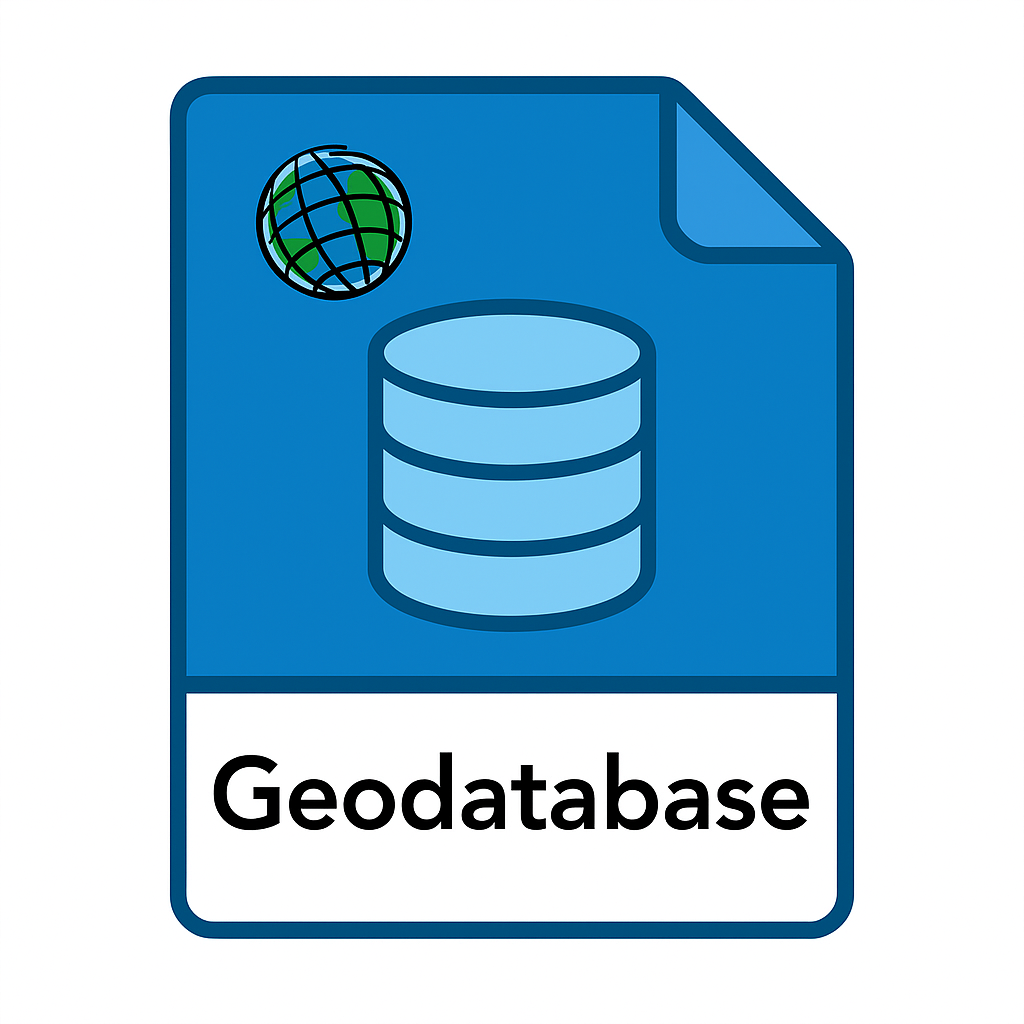Read Part 1
Read Part 2
Read Part 3
Part 4: Enterprise Geodatabase Management
Welcome to Part 4 of our comprehensive ArcGIS Geodatabase series. In this installment, we’ll explore the complexities of managing enterprise geodatabases, covering multi-user environments, version management, security considerations, and the operational practices that ensure reliable, scalable spatial data infrastructure in organizational settings.
Understanding Enterprise Geodatabase Architecture
Enterprise geodatabases represent the pinnacle of ArcGIS data management, providing robust, scalable solutions for organizations with complex spatial data requirements. Unlike file geodatabases designed for single-user scenarios, enterprise geodatabases leverage relational database management systems (RDBMS) to support concurrent users, advanced versioning, and enterprise-grade security.
Database Management System Integration
Enterprise geodatabases integrate seamlessly with major RDBMS platforms including SQL Server, Oracle, PostgreSQL, IBM Db2, and SAP HANA. This integration provides access to enterprise database features such as backup and recovery systems, high availability configurations, and advanced security frameworks.
The geodatabase system tables work alongside your chosen RDBMS to manage spatial data, relationships, and metadata. Understanding this architecture helps administrators make informed decisions about database configuration, indexing strategies, and performance tuning approaches.
Each RDBMS brings unique capabilities and considerations. SQL Server offers excellent integration with Microsoft environments and provides robust spatial data types. Oracle delivers enterprise-scale performance with advanced partitioning and clustering options. PostgreSQL provides open-source flexibility with powerful spatial extensions through PostGIS integration.
Multi-User Concurrent Access
Enterprise geodatabases excel at managing concurrent access from multiple users and applications. The geodatabase manages locks, coordinates transactions, and ensures data integrity while allowing simultaneous editing operations across different datasets.
Connection pooling optimizes resource utilization by managing database connections efficiently. Rather than maintaining dedicated connections for each user, the system shares connections among users, reducing database overhead and improving scalability.
Understanding connection types helps optimize performance and resource usage. Direct connections provide the fastest access but consume more database resources. Application server connections offer better resource management for web-based applications and large user populations.
Version Management and Conflict Resolution
Versioning represents one of the most powerful features of enterprise geodatabases, enabling sophisticated workflows that support long-term projects, collaborative editing, and complex approval processes.
Traditional Versioning Concepts
Traditional versioning creates a complete view of the database at a specific point in time, allowing users to make changes in isolation before integrating them with the main dataset. Each version maintains its own state table that tracks additions, modifications, and deletions.
The Default version serves as the master version, representing the current authoritative state of the database. Child versions branch from parent versions, creating hierarchical structures that support complex workflows. Users can create versions for specific projects, departments, or editing sessions.
Version states control the lifecycle of versions through different phases: private versions for active editing, public versions for sharing changes, and protected versions for preserving specific states. Understanding these states helps design workflows that match organizational needs.
Branch Versioning for Modern Workflows
Branch versioning introduces a streamlined approach that reduces database overhead while maintaining version capabilities. Unlike traditional versioning, branch versioning eliminates the need for state tables and delta tables, resulting in simplified database schemas and improved performance.
Branch versioning works particularly well with modern web-based editing applications and supports offline workflows through synchronization capabilities. The simplified architecture reduces maintenance overhead while providing the versioning capabilities most organizations require.
Feature services connected to branch-versioned data support advanced editing capabilities including attribute rules, contingent values, and complex validation workflows. This integration makes branch versioning ideal for organizations deploying web-based GIS applications.
Conflict Detection and Resolution
Multi-user editing environments inevitably generate conflicts when multiple users modify the same features or attributes. Enterprise geodatabases provide sophisticated conflict detection and resolution mechanisms that maintain data integrity while supporting collaborative workflows.
Conflict detection occurs during version reconciliation, comparing changes between versions to identify conflicting modifications. The system detects conflicts at the row level, attribute level, or geometry level, depending on the specific modifications made.
Resolution strategies range from automated approaches that favor specific versions to manual resolution processes that require human intervention. Automated resolution works well for simple conflicts with clear business rules, while complex conflicts often require domain expertise to resolve appropriately.
Conflict prevention strategies reduce the likelihood of conflicts through careful workflow design. Spatial and attribute-based locks can prevent overlapping edits, while clear communication protocols help coordinate editing activities among team members.
Security and Access Control
Enterprise geodatabases implement comprehensive security frameworks that protect sensitive spatial data while enabling appropriate access for authorized users and applications.
Database-Level Security
Database-level security leverages the underlying RDBMS security infrastructure, providing robust authentication and authorization mechanisms. Database users and roles control access to geodatabase objects, while schema-level permissions govern specific operations.
SQL Server integration enables Windows Authentication, leveraging Active Directory for centralized user management. Oracle databases provide comprehensive role-based access control with fine-grained permissions for different database objects and operations.
Connection security ensures data protection during transmission through encrypted connections and secure authentication protocols. SSL/TLS encryption protects data in transit, while proper certificate management ensures connection authenticity.
ArcGIS-Level Security
ArcGIS security layers complement database security by providing GIS-specific access controls. ArcGIS Server security manages access to map services, feature services, and geoprocessing services that connect to enterprise geodatabases.
Portal for ArcGIS integration enables sophisticated access control through groups, roles, and item-level permissions. Users can access geodatabase content through web maps and applications while maintaining appropriate security boundaries.
Token-based authentication supports secure access from web and mobile applications, while SAML integration enables single sign-on with enterprise identity providers. These mechanisms ensure secure access while maintaining user experience quality.
Row-Level Security Implementation
Row-level security (RLS) provides fine-grained access control by filtering data based on user attributes or organizational roles. This capability enables sharing geodatabases among multiple departments while ensuring users only access appropriate data.
Implementation approaches vary by RDBMS platform. SQL Server provides native RLS capabilities through security policies and predicates. Oracle implements similar functionality through Virtual Private Database (VPD) features. PostgreSQL offers row-level security through policies and roles.
Spatial considerations complicate RLS implementation, as spatial queries may inadvertently reveal information about restricted data through spatial relationships. Careful design ensures security policies account for spatial query patterns and potential information leakage.
Performance Optimization Strategies
Enterprise geodatabase performance optimization requires systematic approaches that address database configuration, spatial indexing, query optimization, and infrastructure considerations.
Database Configuration Optimization
Database configuration significantly impacts geodatabase performance. Memory allocation affects query performance and concurrent user capacity. Properly configured buffer pools and cache sizes reduce disk I/O and improve response times.
Storage configuration influences both performance and reliability. Separating database files, transaction logs, and tempdb onto different storage systems improves I/O performance and reduces contention. SSD storage provides dramatic performance improvements for frequently accessed data and transaction logs.
Database maintenance schedules ensure optimal performance through regular index maintenance, statistics updates, and database reorganization. Automated maintenance plans reduce administrative overhead while ensuring consistent performance.
Spatial Indexing Strategies
Spatial indexes dramatically improve query performance for location-based operations. Understanding spatial index types and configuration options helps optimize performance for specific use cases.
R-tree spatial indexes work well for most spatial queries, providing efficient spatial filtering for point, line, and polygon geometries. Grid-based indexes offer alternative approaches for specific data distributions and query patterns.
Index maintenance becomes critical as data volumes grow. Regular index rebuilding ensures optimal performance, while monitoring index fragmentation helps identify maintenance requirements. Automated index maintenance scripts can ensure consistent performance without manual intervention.
Query Optimization Techniques
Query optimization involves both database-level and application-level strategies. Database query plans reveal execution strategies and identify performance bottlenecks. Understanding how the database executes spatial queries helps optimize both data structures and query patterns.
Spatial query optimization considers the spatial and attribute components of queries. Properly designed queries use spatial indexes effectively while minimizing unnecessary data retrieval. Spatial joins require careful consideration of index usage and result set sizes.
Application-level optimization includes connection management, result set optimization, and caching strategies. Connection pooling reduces overhead, while proper result set sizing minimizes memory usage and network traffic.
Backup and Recovery Strategies
Enterprise geodatabase backup and recovery strategies ensure data protection while minimizing downtime and data loss in case of system failures.
Backup Strategy Development
Comprehensive backup strategies consider both database-level and geodatabase-specific requirements. Database backups protect the underlying data and schema, while geodatabase-specific backups preserve system tables and metadata.
Full database backups provide complete protection but require significant time and storage resources. Differential and transaction log backups enable more frequent backup cycles with reduced resource requirements. The combination of full, differential, and log backups enables point-in-time recovery capabilities.
Backup scheduling balances data protection with system performance. Backup operations can impact system performance, so scheduling during low-usage periods minimizes user impact. Automated backup verification ensures backup integrity and identifies potential issues before they impact recovery operations.
Recovery Planning and Testing
Recovery planning documents procedures for different failure scenarios, from individual table corruption to complete system failures. Recovery time objectives (RTO) and recovery point objectives (RPO) guide backup frequency and recovery procedure design.
Testing recovery procedures ensures they work correctly under actual failure conditions. Regular recovery testing identifies potential issues and validates backup integrity. Documented recovery procedures enable quick response during actual emergencies.
Geographic distribution of backups protects against site-wide disasters. Offsite backup storage, cloud-based backup solutions, and remote replication provide additional protection layers for critical spatial data.
High Availability and Disaster Recovery
Enterprise geodatabases require high availability configurations that minimize downtime and ensure business continuity.
Database Clustering and Replication
Database clustering provides high availability through redundant database servers that can assume operation if the primary server fails. Always On Availability Groups in SQL Server, Oracle RAC, and PostgreSQL streaming replication offer different approaches to database clustering.
Replication strategies distribute geodatabase content across multiple database servers, providing both performance benefits and redundancy. Replication approaches range from simple read replicas to complex multi-master configurations.
Geographic distribution of replicas provides disaster recovery capabilities while potentially improving performance for geographically distributed users. Careful network design ensures adequate bandwidth and latency for replication operations.
Load Balancing and Failover
Load balancing distributes user connections across multiple database servers, improving performance and providing redundancy. Application-level load balancing can direct different types of operations to appropriate servers based on current load and server capabilities.
Failover mechanisms detect server failures and automatically redirect connections to backup servers. Automated failover reduces downtime, while manual failover provides administrative control over the failover process.
Connection string configuration supports failover scenarios by specifying primary and backup server information. Applications can automatically retry connections with backup servers when primary servers become unavailable.
Monitoring and Performance Management
Continuous monitoring ensures optimal enterprise geodatabase performance and identifies potential issues before they impact users.
Performance Monitoring Tools
Database management systems provide comprehensive monitoring capabilities through built-in tools and third-party solutions. SQL Server Management Studio, Oracle Enterprise Manager, and PostgreSQL monitoring tools offer detailed performance metrics and alerting capabilities.
ArcGIS-specific monitoring tools track geodatabase usage patterns, connection counts, and service performance. ArcGIS Monitor provides comprehensive monitoring for entire ArcGIS deployments, including enterprise geodatabase connections.
Custom monitoring scripts can track specific metrics relevant to your organization’s needs. Python scripts using ArcPy can monitor geodatabase health, while database-specific monitoring scripts track performance metrics and generate alerts.
Capacity Planning
Capacity planning ensures adequate resources for current and future geodatabase requirements. Storage growth projections help plan for expanding data volumes, while user growth projections guide server capacity planning.
Performance benchmarking establishes baseline performance metrics and identifies performance trends over time. Regular benchmarking helps identify performance degradation and guides optimization efforts.
Resource utilization monitoring tracks CPU, memory, storage, and network usage patterns. Understanding resource utilization helps optimize configurations and plan for capacity expansion.
Integration with Enterprise Systems
Enterprise geodatabases rarely operate in isolation, requiring integration with various enterprise systems and applications.
Enterprise Application Integration
Integration with enterprise resource planning (ERP) systems enables spatial analysis of business data. Customer relationship management (CRM) systems benefit from spatial context, while asset management systems require spatial data for effective operations.
Web services provide standardized interfaces for enterprise integration. REST and SOAP web services enable applications to access geodatabase content without requiring ArcGIS software installations.
Message queuing systems support asynchronous integration patterns that improve system reliability and performance. Message-based integration enables loose coupling between systems while ensuring reliable data exchange.
Data Warehousing and Business Intelligence
Enterprise geodatabases often serve as sources for data warehousing and business intelligence initiatives. Extract, Transform, Load (ETL) processes move spatial data to data warehouses for analysis and reporting.
Spatial data warehousing requires specialized approaches that account for spatial relationships and geometry storage. Dimensional modeling techniques adapt to spatial data characteristics while maintaining analytical capabilities.
Business intelligence tools increasingly support spatial analysis capabilities. Integration with tools like Tableau, Power BI, and QlikView enables spatial business intelligence applications that combine traditional business metrics with spatial context.
Best Practices for Enterprise Deployment
Successful enterprise geodatabase deployment requires careful planning, standardization, and ongoing management practices.
Deployment Planning
Deployment planning begins with requirements gathering that identifies user needs, performance requirements, and integration requirements. Stakeholder involvement ensures the deployment meets organizational needs while remaining technically feasible.
Infrastructure planning considers hardware requirements, network capacity, and security requirements. Scalability planning ensures the deployment can grow with organizational needs while maintaining performance and reliability.
Change management processes ensure smooth deployment and ongoing operation. User training, documentation, and support procedures enable successful adoption of enterprise geodatabase capabilities.
Governance and Standards
Data governance frameworks ensure consistent data quality and management practices across the enterprise geodatabase. Metadata standards, data quality procedures, and access control policies maintain data integrity and usability.
Configuration management tracks changes to geodatabase schema, security settings, and infrastructure configurations. Version control for database schemas enables consistent deployments across development, testing, and production environments.
Documentation standards ensure critical knowledge is preserved and shared among team members. Operational procedures, troubleshooting guides, and configuration documentation enable effective ongoing management.
Conclusion
Enterprise geodatabase management represents a critical capability for organizations with substantial spatial data requirements. Success depends on understanding the complex interactions between database systems, GIS software, and organizational requirements.
The strategies and techniques covered in this article provide a foundation for effective enterprise geodatabase management. However, each organization’s specific requirements, constraints, and objectives require customized approaches that adapt these general principles to specific circumstances.
Effective enterprise geodatabase management requires ongoing attention, continuous learning, and adaptation to changing technologies and requirements. The investment in proper management practices pays dividends in improved performance, reduced downtime, and enhanced organizational capabilities for spatial analysis and decision-making.
As we move toward Part 5 of our series, which focuses on advanced geodatabase features.