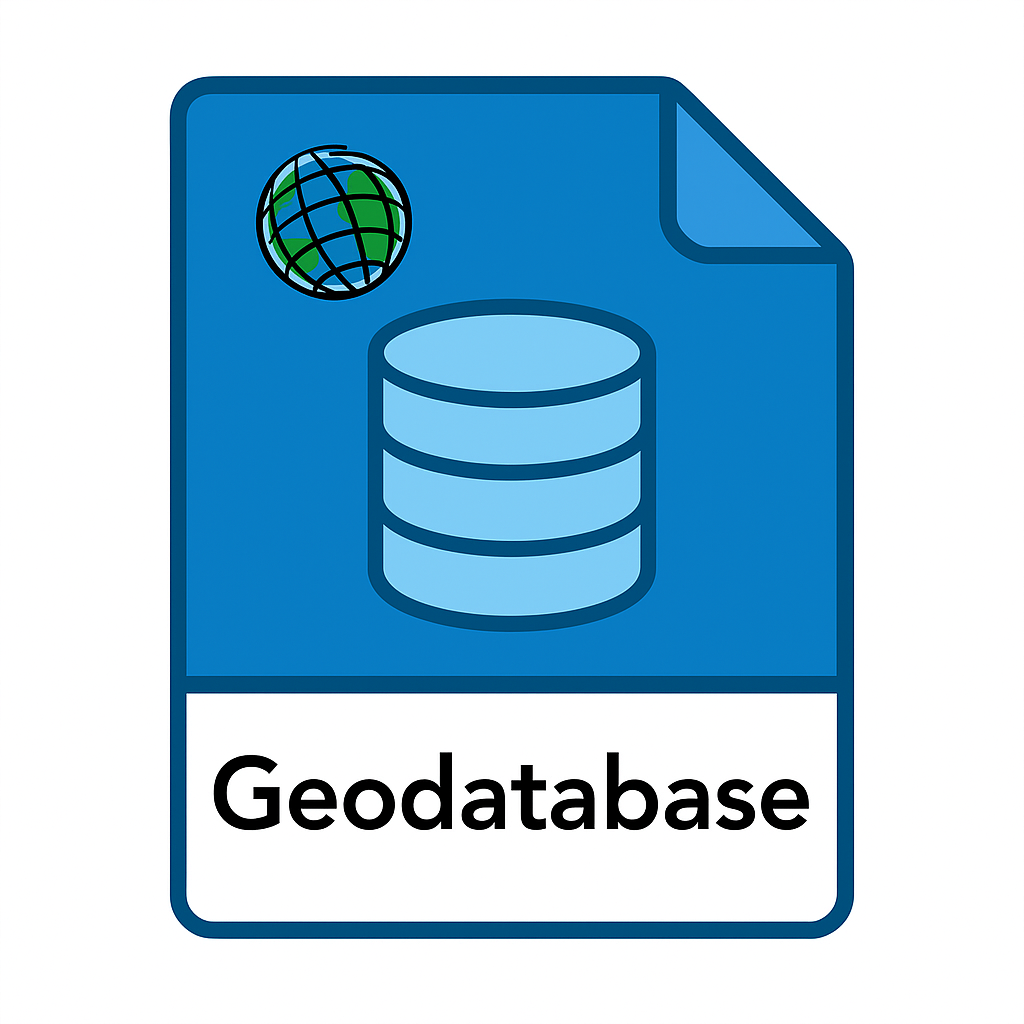Part 1 of a 6 part series on the geodatabase data format.
Foundation and Core Concepts
The geodatabase is the cornerstone of data management in ArcGIS Pro, representing Esri’s flagship format for storing, managing, and analyzing geographic information. Unlike simple file formats, the geodatabase is a comprehensive data model that supports complex spatial relationships, advanced data types, and sophisticated workflows that are essential for professional GIS applications.
What is a Geodatabase?
A geodatabase is more than just a container for spatial data—it’s an intelligent database system designed specifically for geographic information. At its core, the geodatabase implements a sophisticated data model that understands the unique requirements of spatial data, including topology, coordinate systems, and spatial relationships between features.
The geodatabase format serves as both a physical storage mechanism and a logical data model. While other formats like shapefiles store geographic features as simple collections of points, lines, and polygons, the geodatabase maintains rich relationships between features, enforces data integrity rules, and supports advanced spatial data types that are impossible to implement in simpler formats.
The Evolution of Spatial Data Storage
To understand the significance of the geodatabase, it’s helpful to consider the evolution of spatial data storage. Early GIS systems relied on coverage formats and simple file-based systems that treated spatial data as collections of individual files. The shapefile format, introduced in the 1990s, represented a significant improvement by bundling related files together, but it maintained fundamental limitations in field naming, file size, and data type support.
The geodatabase format emerged from the recognition that modern GIS applications require more sophisticated data management capabilities. Professional GIS workflows demand support for complex data relationships, data validation rules, and advanced spatial analysis that simply cannot be accommodated by file-based formats.
Core Geodatabase Principles
Unified Data Model: The geodatabase implements a unified approach to storing both vector and raster data within a single container. This integration eliminates the fragmentation that occurs when different data types are stored in separate file systems, enabling more efficient data management and analysis workflows.
Object-Relational Design: Unlike simple file formats, the geodatabase employs an object-relational data model that supports complex data types and relationships. Features are treated as objects with properties, behaviors, and relationships to other objects, enabling sophisticated data modeling that reflects real-world geographic phenomena.
Data Integrity and Validation: The geodatabase implements comprehensive data validation mechanisms that ensure data quality and consistency. These include domain constraints, topology rules, and relationship validation that prevent data corruption and maintain spatial data integrity across complex editing workflows.
Scalability and Performance: The geodatabase architecture is designed to scale from individual projects to enterprise-wide implementations. Performance optimizations include spatial indexing, data compression, and efficient storage mechanisms that maintain responsiveness even with large datasets.
Understanding Geodatabase Components
Feature Classes: The fundamental unit of vector data storage in a geodatabase is the feature class. Unlike shapefiles, which are limited to a single geometry type, geodatabase feature classes support multiple geometry types and complex feature representations. Feature classes can store points, polylines, polygons, multipoints, and specialized geometry types like annotation and dimension features.
Tables: Geodatabases support both spatial and non-spatial tables, enabling the storage of attribute data that may be related to geographic features through relational joins. These tables support advanced field types including BLOBs, globally unique identifiers (GUIDs), and raster fields that are not available in simpler formats.
Datasets: Geodatabases organize related feature classes into datasets, which provide logical grouping and enable the implementation of advanced data models. Feature datasets group related feature classes that share a common coordinate system and can participate in topology relationships.
Relationship Classes: One of the most powerful aspects of the geodatabase is its support for explicit relationship definitions between tables and feature classes. These relationships can enforce referential integrity, enable automatic updates, and support complex data models that reflect real-world relationships between geographic phenomena.
Advanced Geodatabase Capabilities
Topology: The geodatabase implements sophisticated topology management that defines and enforces spatial relationships between features. Topology rules can prevent overlapping polygons, ensure proper connectivity in network datasets, and maintain spatial data integrity across editing sessions.
Geometric Networks: For applications involving linear networks like utilities, transportation, or hydrologic systems, the geodatabase supports geometric networks that model connectivity and enable network analysis. These networks understand the flow relationships between connected features and support advanced analysis like tracing and pathfinding.
Versioning and Multi-user Editing: Enterprise geodatabases support sophisticated versioning mechanisms that enable multiple users to edit the same data simultaneously without conflicts. This includes long transaction support, conflict detection and resolution, and historical archiving of data changes.
Advanced Field Types: The geodatabase supports field types that are unavailable in simpler formats, including geometry fields, raster fields, GUID fields, and BLOB fields for storing complex data types. These advanced field types enable sophisticated data modeling that reflects the complexity of real-world geographic phenomena.
Performance and Storage Efficiency
The geodatabase implements numerous performance optimizations that make it superior to file-based alternatives for professional applications. Spatial indexing ensures rapid spatial queries, while data compression reduces storage requirements without sacrificing performance. The geodatabase also supports partial loading of large datasets, enabling responsive performance even when working with massive spatial databases.
Storage efficiency is achieved through intelligent data compression, elimination of redundant information, and optimized file structures. A geodatabase can store the equivalent of hundreds of shapefiles in a single container while using significantly less storage space and providing superior performance.
Integration with ArcGIS Pro Workflows
The geodatabase format is deeply integrated with ArcGIS Pro’s analysis and editing capabilities. Many advanced ArcGIS Pro functions, including sophisticated geoprocessing tools, network analysis, and 3D analysis, require the advanced data model capabilities that only the geodatabase can provide.
This integration extends to data sharing and collaboration workflows. Geodatabases support rich metadata, advanced symbology storage, and data packaging capabilities that enable seamless sharing of complex spatial data projects between users and organizations.
Conclusion
The geodatabase represents a fundamental advancement in spatial data management that enables professional GIS workflows impossible with simpler file formats. Its sophisticated data model, advanced capabilities, and deep integration with ArcGIS Pro make it the preferred choice for serious spatial data management and analysis.
Understanding the geodatabase is essential for GIS professionals who need to implement robust, scalable, and efficient spatial data workflows. As we’ll explore in subsequent articles, the geodatabase’s advanced features—including topology, networks, versioning, and enterprise deployment—provide the foundation for sophisticated GIS applications that can meet the demands of modern spatial analysis and data management.
This is Part 1 of our comprehensive series on the geodatabase format in ArcGIS Pro. In the next article, we’ll explore the different types of geodatabases and their specific use cases.