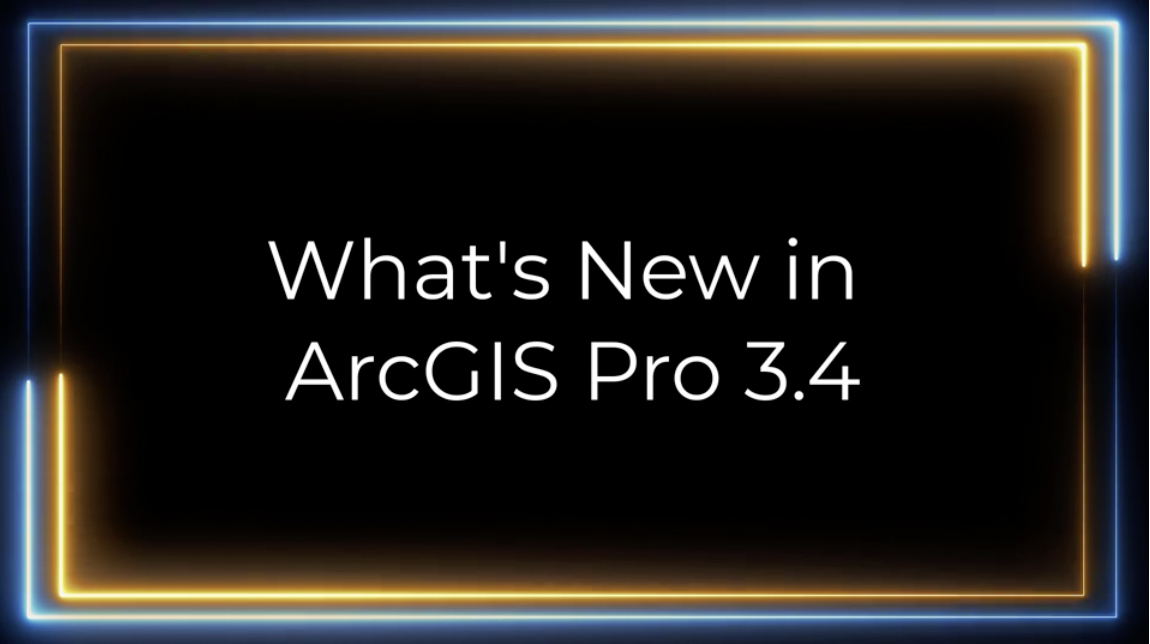Our Annual Holiday Sale runs through December 31st, 2024. It’s also our 20th anniversary as a company! Enter the discount code 20for20 to save 20% on our classes. Discount already applied to the Annual GIS Training License.
ArcGIS Pro 3.4 is here, bringing a wide range of enhancements and features that are sure to make GIS professionals’ workflows more efficient and creative! From advanced data management tools to cutting-edge 3D visualization capabilities and AI-powered features, this release showcases Esri’s ongoing commitment to innovation in the geospatial field. Let’s delve deeper into some of the standout additions and improvements.
Enhanced Data Management and Symbology
ArcGIS Pro 3.4 streamlines data management with tools like the new Generate Definition Query From Selection. Found in the Data Management toolbox, this feature enables users to create a definition query directly from selected features on a map or scene. For example, you can filter a dataset of city parcels to include only those that meet specific criteria, such as land use type or ownership class. This capability ensures that users can focus on the data that matters most, eliminating unnecessary clutter in their analyses.
Another exciting enhancement is the ability to control symbol class visibility for Unique Values Symbology. This feature is particularly useful for thematic mapping, where users might need to emphasize or suppress certain classes dynamically. Imagine working on a map showcasing bridges classified by their historical significance—you can now toggle off specific classes to highlight only the features of interest, providing clearer and more impactful visualizations.
Groundbreaking 3D and AI Capabilities
ArcGIS Pro 3.4 takes 3D visualization to the next level by enabling users to share 3D Tiles datasets as web layers to ArcGIS Enterprise 11.4 or later. These tiles follow the OGC standard and are ideal for rendering large-scale 3D content like cityscapes or infrastructure models. Whether working with integrated meshes or 3D objects, these web layers can be seamlessly incorporated into web scenes, enabling dynamic and interactive experiences for decision-makers and stakeholders.
Incorporating artificial intelligence into geospatial workflows has never been easier, thanks to ArcGIS Pro 3.4’s support for foundational geospatial AI models like Prithvi and ClimaX. Developed in collaboration with NASA and IBM, these models can handle tasks such as crop classification, burn scar segmentation, flood analysis, and climate forecasting. For text analysis, the platform also integrates large language models like GPT and Mistral, enabling users to analyze geospatial narratives and perform text classification with minimal training data.
Visualization: Combo Charts and Hyperspectral Imagery
The release introduces combo charts, which allow users to combine bar and line series in a single chart. With support for dual y-axes, combo charts are perfect for comparing datasets with different scales. For instance, you can visualize temperature trends alongside precipitation rates in a single, cohesive chart, offering a more comprehensive understanding of relationships within your data.
Additionally, ArcGIS Pro 3.4 adds support for hyperspectral imagery, allowing users to work with datasets comprising hundreds of contiguous spectral bands. This is especially beneficial for remote sensing applications like vegetation analysis, mineral exploration, and environmental monitoring. Users can now import hyperspectral data in standard raster formats, such as TIFF and ENVI, as well as NetCDF for NASA EMIT data.
Performance and Productivity Boosts
Performance enhancements in ArcGIS Pro 3.4 ensure smoother and faster workflows. The adoption of DirectX 12 as the default rendering engine results in improved visualizations, while updates to geoprocessing tools like Classify LAS By Height significantly reduce processing time. Stereo map panning, commonly used in 3D applications, has also been optimized for better performance.
On the productivity front, ArcGIS Pro now features searchable options in dialog boxes, making it easier to find specific settings or properties. Users can also copy subsets of properties between layers and tables, reducing the time spent on repetitive tasks. The ability to minimize floating views and export keyboard shortcuts to PDF further enhances the software’s usability for both new and experienced users.
Licensing Flexibility and Offline Capabilities
For organizations that require offline access, ArcGIS Pro 3.4 introduces a new feature allowing administrators to set time limits for offline license checkouts. Users can then check out a license for any period within this limit, providing greater flexibility for fieldwork or remote projects. This improvement ensures that teams can stay productive, even in disconnected environments.
Deep Learning and Foundational Models
ArcGIS Pro 3.4 enables fine-tuning of geospatial deep learning models like Prithvi and ClimaX using your data. These models are particularly valuable for tasks like environmental monitoring, disaster management, and resource planning. Additionally, new tools in the **Image Analyst toolbox** make it easier to extract meaningful insights from imagery, such as object detection and segmentation.
Improved Accessibility and Ease of Use
ArcGIS Pro 3.4 includes several updates aimed at enhancing user accessibility and experience. A new simplified ribbon option reduces screen clutter by displaying smaller command icons, creating more space for maps and layouts. Dialog boxes are now searchable, helping users find settings or tools faster, and floating views can be minimized for improved multitasking.
For power users, the Command Search box now includes semantic search, delivering richer results that match the intent of your query. Whether searching in English or another language (with a language pack installed), this feature ensures that you can find what you’re looking for with minimal effort.
Why Upgrade to ArcGIS Pro 3.4?
Whether you’re a GIS analyst, cartographer, or developer, ArcGIS Pro 3.4 offers a suite of tools and enhancements that cater to diverse geospatial workflows. From robust data management tools to cutting-edge AI integrations and performance improvements, this release empowers users to achieve more with less effort. By upgrading to ArcGIS Pro 3.4, you can harness the latest advancements in geospatial technology and stay ahead in an ever-evolving industry.