ArcGIS Pro Courses
Introduction to the Geodatabase in ArcGIS Pro
This course is designed for beginning to intermediate GIS users who want to learn how to effectively create, manage, and utilize geodatabases in ArcGIS Pro. Students will gain practical experience with geodatabase design principles, data modeling concepts, and advanced data management workflows.
Students will need to be assigned an ArcGIS Pro 3.x Basic or higher license from their organization prior to class which can be accessed from the web. This should be verified prior to the start of class.
- Module 1: Geodatabase Fundamentals
- Module 2: Feature Datasets, Feature Classes and Tables
- Module 3: Creating and Configuring Geodatabases
- Module 4: Domains, Subtypes, and Attribute Rules
- Module 5: Data Import and Export Workflows
- Module 6: Basic Data Management and Organization
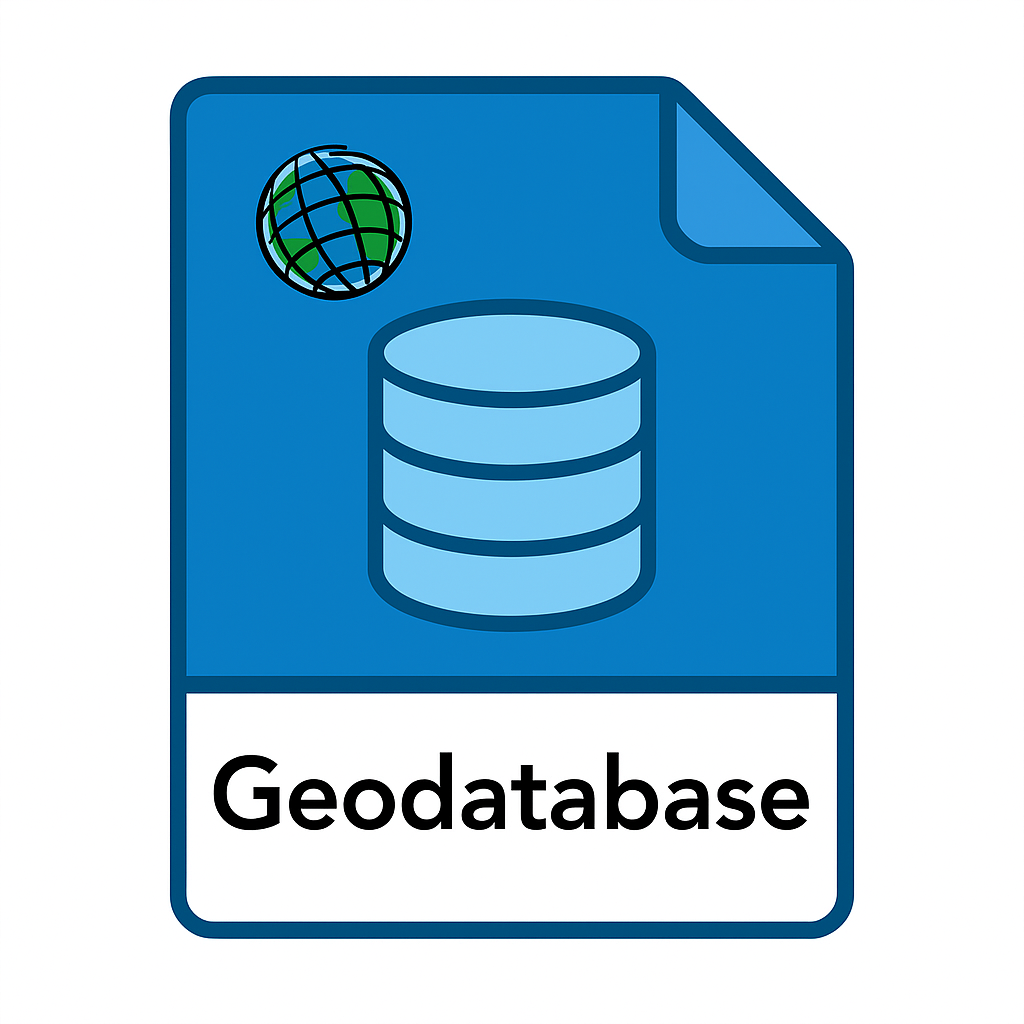
This comprehensive course provides participants with essential knowledge and practical skills for working with geodatabases in ArcGIS Pro. Designed for users who are new to geodatabase concepts or transitioning from file-based data storage, the course emphasizes hands-on learning through real-world scenarios and best practices.
Students will start by understanding the advantages of geodatabase storage over traditional file formats and learn to design effective data models. The curriculum progresses through creating different geodatabase types, establishing feature classes and tables, and implementing data integrity rules through domains and subtypes.
Advanced topics include topology rule creation for quality assurance, relationship class development, and geodatabase maintenance strategies. Hands-on exercises reinforce concepts through practical applications including parcel management, utility networks, and environmental monitoring scenarios.
By the completion of this course, students will be able to confidently design, create, and maintain geodatabases that support their organization’s spatial data infrastructure while ensuring data quality and integrity.
None at this time
Boise, ID
January 6th
$100
Register
Don’t want to purchase online? You can also register for classes using our registration form.
This course made it less intimidating to switch from ArcMap to ArcGIS Pro. So glad I attended.
Student, Idaho State Tax Commission
Knowledgeable instructor, well paced class, applicable information covered, hands-on style.
Brandon Clark, Alabama Power
I strongly and highly recommend it
Matt Gubitosa, U.S. EPA
I really enjoyed the Python/ArcGIS course. For me the right balance between detail and overview. Good work!
Pal Herman Sund
I thought the course was very organized. The style of presentation and the lesson format worked well together. It made the information easy to understand. -
Kyle Lockhart, Escambia County, FL
Class was well organized, well paced and I learned a lot.
Aleeta Zeller, Chattanooga RPA
Definitely got me "over the hump" of being able to grasp Python.
Joseph Monti
These courses are great. I am so pressed for time this is the only way I can acquire extra skills these days. Thank you Eric for all your hard work!
Chris Hickin, NYC Fire Dept.
I have attended a number of instructor-led training courses offered by ESRI, which are great in their own right, but the Mastering the ArcGIS Server JavaScript API course gets much more in-depth than they often do. I really liked the recommended reading, they helped expand the terms being covered in lecture to concrete examples that could be related back to my work more directly instead of just having the lecture and exercises alone. I learned a lot andwill recommend this and other GeoSpatial Training courses to the GIS'ers I know. Thanks for putting this course together and offering it.
Jason Warzinik, Boone County, MO
Really good course material. Very relevant subject matter.
Michael Philp, City of Springville, UT
Very informative and knowledgeable course. It help determine which direction I should take my further GIS and web programming skills.
Chris Pollard, Delaware Valley Regional Planning Commission
