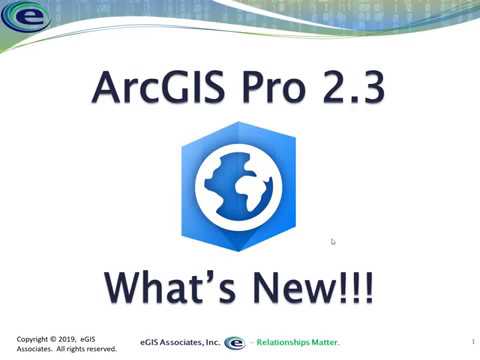Esri just released an update for ArcGIS Pro. This new version, 2.3, contains a wealth of improvements, I think you will like. Just to mention a few:
- Now you can open a new blank project without a template. This means all those project files that normally are created do not get generated. This makes it much easier to use ArcGIS Pro as a management tool like ArcCatalog.
- You can set ArcGIS Pro to automatically open a specified project. If you only use one project this could make your like a little easier and ArcGIS Pro start a little faster.
- The Split edit tool now allows you to select existing features to split a polygon into multiple parts. This gives it functionality similar to the Split tool on the Advanced Editing toolbar in ArcMap. I have been waiting on this one for a long time.
- Creating reports in ArcGIS Pro is now possible.
- Legend Symbol patches for more than just simple rectangles is now supported in ArcGIS Pro
- Divide edit tool added for splitting a polygon in to multiple parts based on number of splits, distance, area and so on.
- Dimension Annotation has been added to ArcGIS Pro
Get all the details in our new video.
Upcoming ArcGIS Pro Classes
Learning ArcGIS Pro 1: Maps and Projects
Learning ArcGIS Pro 2: Editing, Analysis, and Automation
Learning ArcGIS Pro 3: Converting, Linking, and Analyzing Data
Learning ArcGIS Pro 4: Sharing Your Maps and Data