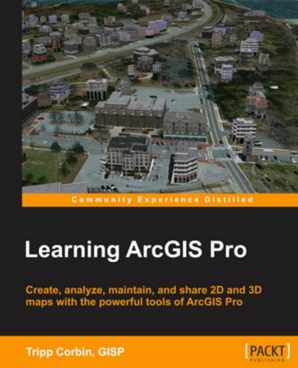Esri has already put ArcGIS 2.1 in the hands of beta testers. This new version promises to add even more capability to Esri’s newest desktop GIS application. With 2.1, ArcGIS Pro is almost at parity with the old ArcGIS Desktop (ArcMap, ArcCatalog, ArcScene and ArcGlobe) we have all come to love (and sometimes hate). So what new capabilities are included in this new version? Well here are a few key ones I have noticed since I started beta testing it.
- The ability to work with web maps in a disconnected environment.
- Able to drag datasets from Windows Explore to add to a map, scene or geoprocessing tool
- Tables can now be added to layouts
- Labeling speed is improved especially for multiple label classes
- Support for the PostGIS geography type has been added for Enterprise Geodatabases
- The Construct Polygon tool from the ArcMap Advanced Editing Tools toolbar has been added
- You can now create both Straight and Curved Annotation
Esri is also beta testing the Utility Network Extension which will include the geometric network functionality. So, ArcGIS Pro continues to improve and evolve. I will try to keep everyone posted if I find any more improvements to ArcGIS Pro 2.1.
I was recently informed that Esri is currently not planning to support Map Annotation and Graphics in ArcGIS Pro. Instead you should use Map Notes in their place. ArcGIS Pro does support Geodatabase annotation. If you are currently using Map Annotation within your MXD files, then that annotation will not covert over into ArcGIS Pro. You will need to manually insert Map Notes in their place or convert them to geodatabase annotation features using the Convert Graphics to Features capability found on the Drawing Toolbar in ArcMap.
Have you started looking at ArcGIS Pro yet? I would strongly encourage you to do so soon. It will ultimately replace ArcMap, ArcCatalog, ArcScene and ArcGlobe. Don’t believe me, just go look at Esri’s product web pages and try to find any mention of those older products. It is there but you have to dig.
Classes on this topic:
Learning ArcGIS Pro 1: Fundamentals
Learning ArcGIS Pro 2: Analysis, Automation, and Sharing