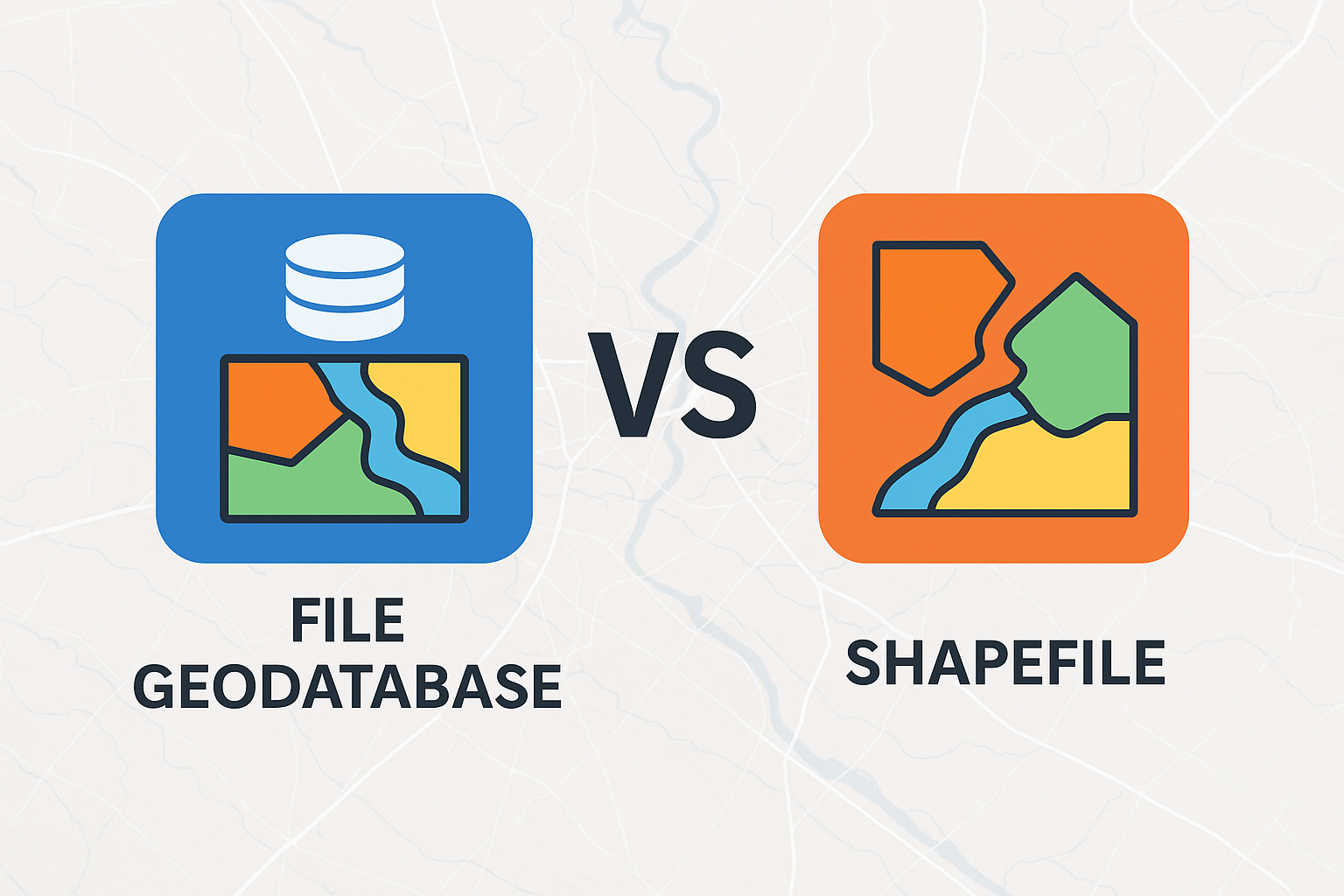For GIS professionals, choosing the right data format can significantly impact project efficiency, data integrity, and long-term sustainability. Two of the most commonly used vector data formats in the Esri ecosystem are shapefiles and file geodatabases. While both serve the fundamental purpose of storing spatial data, their capabilities and limitations differ dramatically.
Understanding when and why to use each format is crucial for making informed decisions that align with your project requirements, organizational standards, and future scalability needs.
The Shapefile: A Legacy Format That Endures
The shapefile format, developed by Esri in the early 1990s, has become the de facto standard for sharing vector data across different GIS platforms. Despite being over three decades old, shapefiles remain widely used due to their simplicity and universal compatibility.
Shapefile Architecture
A shapefile isn’t actually a single file but a collection of files that work together:
- .shp: Contains the geometry data
- .shx: Spatial index file for quick spatial queries
- .dbf: Attribute data stored in dBASE format
- .prj: Projection information (optional but recommended)
- Additional optional files (.sbn, .sbx, .xml, etc.) for spatial indexing and metadata
This multi-file structure means that all components must be kept together and transferred as a group to maintain data integrity.
Shapefile Limitations
While shapefiles are reliable and widely supported, they come with significant constraints:
File Size Restrictions: Limited to 2 GB per file, which can be problematic for large datasets.
Attribute Limitations: Field names are restricted to 10 characters, and only basic data types are supported (text, numbers, dates). No support for binary large objects (BLOBs) or advanced field types.
Single Geometry Type: Each shapefile can only store one geometry type (points, lines, or polygons), requiring multiple files for mixed geometry datasets.
No Topology Support: Cannot enforce spatial relationships or topological rules between features.
Limited Coordinate System Support: While functional, coordinate system handling is less robust than modern formats.
File Geodatabases: Modern Data Management
File geodatabases represent Esri’s response to the limitations of shapefiles and other legacy formats. Introduced with ArcGIS 9.2, file geodatabases provide a more sophisticated, scalable solution for spatial data storage and management.
File Geodatabase Architecture
A file geodatabase is stored as a folder with a .gdb extension containing multiple files that work together to provide advanced data management capabilities. Unlike shapefiles, users interact with the geodatabase as a single container rather than managing individual files.
Advanced Capabilities
File geodatabases offer significant advantages over shapefiles:
Scalability: Can store up to 1 TB per dataset and 1 TB total per geodatabase, with support for billions of features.
Rich Data Types: Support for advanced field types including BLOBs, UUIDs, geometries, and custom data types.
Multiple Geometry Types: A single feature class can contain different geometry types (points, multipoints, polylines, polygons).
Topology and Relationships: Built-in support for topology rules, relationship classes, and geometric networks.
Advanced Indexing: Sophisticated spatial and attribute indexing for improved query performance.
Data Compression: Automatic compression reduces storage requirements and improves performance.
Long Field Names: Field names can be up to 64 characters long with descriptive naming conventions.
Key Similarities
Despite their differences, shapefiles and file geodatabases share several important characteristics:
Vector Data Storage: Both formats excel at storing point, line, and polygon vector data with associated attributes.
Coordinate System Support: Both can store and maintain spatial reference system information, though file geodatabases handle this more robustly.
ArcGIS Integration: Both formats integrate seamlessly with ArcGIS Desktop, ArcGIS Pro, and ArcGIS Online.
Attribute Data: Both support tabular attribute data linked to spatial features, enabling analysis and symbology based on feature properties.
Performance: For small to medium datasets, both formats provide adequate performance for most GIS operations.
Critical Differences in Practice
Data Integrity and Reliability
File geodatabases provide superior data integrity through:
- Built-in validation rules and domains
- Referential integrity between related tables
- Automatic repair capabilities for minor corruption issues
- Better handling of concurrent multi-user access
Shapefiles, while stable, are more vulnerable to corruption when files are separated or when multiple users access them simultaneously.
Collaboration and Sharing
Shapefiles excel in cross-platform sharing:
- Universal compatibility with virtually all GIS software
- Simple file structure makes sharing straightforward
- Industry standard for data exchange
- No proprietary dependencies
File geodatabases are optimized for Esri workflows:
- Native format for ArcGIS applications
- Preserve advanced functionality and metadata
- Better suited for internal organizational use
- Require Esri software or specific libraries for full access
Performance Considerations
For large datasets, file geodatabases typically outperform shapefiles:
- Advanced indexing speeds up spatial and attribute queries
- Compression reduces I/O overhead
- Better memory management for complex operations
- More efficient handling of large attribute tables
However, for simple datasets under 100 MB, the performance difference may be negligible.
Maintenance and Management
Shapefile maintenance is straightforward but manual:
- Easy to backup by copying files
- Simple to understand and troubleshoot
- Manual management of related files
- Limited metadata capabilities
File geodatabase maintenance offers more automation:
- Built-in compression and optimization tools
- Sophisticated metadata management
- Automated indexing and statistics updates
- More complex backup and recovery procedures
When to Use Each Format
Choose Shapefiles When:
- Cross-platform compatibility is essential
- Sharing data with external organizations or non-Esri software users
- Working with legacy systems that require shapefile input
- Dataset size is small to medium (under 1 GB)
- Simple vector data without complex relationships or topology
- Long-term archival where format longevity is crucial
Choose File Geodatabases When:
- Working primarily within the Esri ecosystem
- Managing large datasets approaching or exceeding shapefile limits
- Requiring advanced data types or long field names
- Implementing topology rules or spatial relationships
- Need for high-performance spatial queries and analysis
- Complex data models with multiple related feature classes
- Organizational standardization on Esri platforms
Migration Strategies
From Shapefile to File Geodatabase
Converting shapefiles to file geodatabases is straightforward in ArcGIS:
- Use the Feature Class to Feature Class tool
- Employ the Import Multiple tool for batch conversion
- Consider rebuilding field names to take advantage of longer naming conventions
- Implement domains and subtypes where appropriate
Maintaining Shapefile Compatibility
When file geodatabases are used internally but shapefile export is needed:
- Establish export workflows using Model Builder or Python
- Create simplified schemas that comply with shapefile limitations
- Maintain dual formats for critical datasets when necessary
Best Practices for Format Selection
Assess Your Workflow: Consider your primary software ecosystem, collaboration requirements, and data complexity.
Plan for Scale: Choose formats that can grow with your data and organizational needs.
Consider Long-term Strategy: Evaluate format longevity and migration costs for long-term projects.
Standardize Organizationally: Establish clear guidelines for when to use each format to maintain consistency.
Document Decisions: Maintain clear documentation of format choices and conversion procedures.
The Future of Spatial Data Formats
While shapefiles remain relevant for their universal compatibility, the trend in spatial data management moves toward more sophisticated formats. File geodatabases continue to evolve with new Esri releases, while emerging formats like GeoPackage offer cross-platform alternatives with modern capabilities.
Understanding the strengths and limitations of both shapefiles and file geodatabases enables GIS professionals to make informed decisions that balance immediate needs with long-term strategic goals. The choice between formats should align with your specific workflow requirements, collaboration needs, and organizational standards.
Whether you choose the tried-and-true simplicity of shapefiles or the advanced capabilities of file geodatabases, both formats will continue to play important roles in the evolving landscape of spatial data management.
Ready to master advanced data management techniques in ArcGIS Pro?
Our comprehensive training courses cover best practices for working with both shapefiles and file geodatabases. Contact us at [email protected] or visit geospatialtraining.com to explore our data management and ArcGIS Pro training offerings.