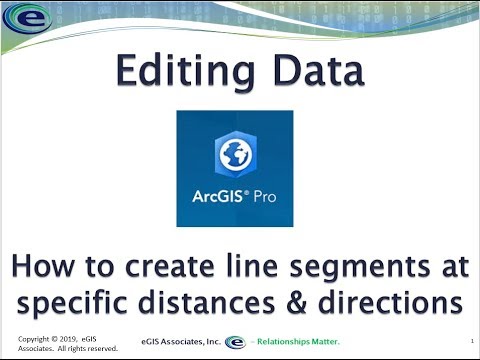Tripp is Chief Executive Officer and Lead Instructor for
eGIS Associates (our business partner). He is an award winning Esri Certified Trainer with over twenty years of experience orchestrating and managing surveying, mapping and GIS projects.
He is recognized as an industry expert with a variety of geospatial software packages including Esri, Autodesk and Trimble products. Tripp was the primary author of several of our GIS courses including: Using AutoCAD data in ArcGIS class, ArcGIS Desktop Associate Exam Prep, ArcGIS 10: What’s New and assisted in the development of our ArcGIS Server Basics class.
He is also a member of the Board of Directors for the GITA Southeast Chapter and a past board member of URISA International and the Georgia URISA Chapter. Tripp holds many certifications including GIS Certified Professional, ArcGIS Desktop Associate, ArcGIS Enterprise System Design Associate, Esri Certified Trainer, CompTia Certified Technical Trainer, Microsoft Certified Professional, URISA Workshop Instructor and Certified Floodplain Manager.
Tripp is also the author of Learning ArcGIS Pro.