ArcGIS Online Courses
Creating Web Maps in ArcGIS Online
4 GISP Credit Hours
This course is intended for beginner students who don’t have experience with Map Viewer Classic or ArcGIS Online, or intermediate/advanced students who need to switch from Map View Classic to the new Map Viewer.
Students need to have their own computer hardware and an ArcGIS Online Public user-type or higher with a valid login.
- Module 1: Introduction to the new Map Viewer
- Module 2: Customizing Basemaps
- Module 3: Configuring and Customizing Pop-Ups
- Module 4: Configuring Multiple Label Classes
- Module 5: Smart Mapping to find Meaning in Data
- Module 6: Techniques of Symbolizing Layers
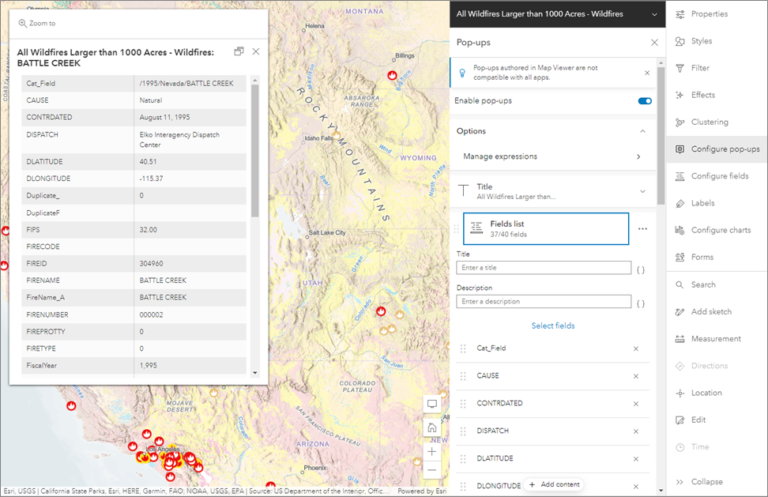
This half-day course focuses on the new Map Viewer, taking a small amount of time to highlight how it is different from Map Viewer Classic but spending the majority of time detailing its advanced capabilities.
You will learn to navigate the Map Viewer interface and work with the primary components of the layout. You will create a map that includes a custom basemap, custom pop-ups with multiple content blocks, and multiple label classes on a single layer. You will use smart mapping techniques to explore and find meaning in a dataset which will help you use additional smart mapping techniques to symbolize data in the map. By the end of the course, you will have a good understanding of Map Viewer basics which will allow you to begin building custom and creative maps on your own.
None at this time
None at this time.
This class is also part of our Annual GIS Training License! One low price for our entire collection of self-paced GIS classes.
Don’t want to purchase online? You can also register for classes using our registration form.
This course made it less intimidating to switch from ArcMap to ArcGIS Pro. So glad I attended.
Student, Idaho State Tax Commission
Knowledgeable instructor, well paced class, applicable information covered, hands-on style.
Brandon Clark, Alabama Power
I strongly and highly recommend it
Matt Gubitosa, U.S. EPA
I really enjoyed the Python/ArcGIS course. For me the right balance between detail and overview. Good work!
Pal Herman Sund
I thought the course was very organized. The style of presentation and the lesson format worked well together. It made the information easy to understand. -
Kyle Lockhart, Escambia County, FL
Class was well organized, well paced and I learned a lot.
Aleeta Zeller, Chattanooga RPA
Definitely got me "over the hump" of being able to grasp Python.
Joseph Monti
These courses are great. I am so pressed for time this is the only way I can acquire extra skills these days. Thank you Eric for all your hard work!
Chris Hickin, NYC Fire Dept.
I have attended a number of instructor-led training courses offered by ESRI, which are great in their own right, but the Mastering the ArcGIS Server JavaScript API course gets much more in-depth than they often do. I really liked the recommended reading, they helped expand the terms being covered in lecture to concrete examples that could be related back to my work more directly instead of just having the lecture and exercises alone. I learned a lot andwill recommend this and other GeoSpatial Training courses to the GIS'ers I know. Thanks for putting this course together and offering it.
Jason Warzinik, Boone County, MO
Really good course material. Very relevant subject matter.
Michael Philp, City of Springville, UT
Very informative and knowledgeable course. It help determine which direction I should take my further GIS and web programming skills.
Chris Pollard, Delaware Valley Regional Planning Commission
